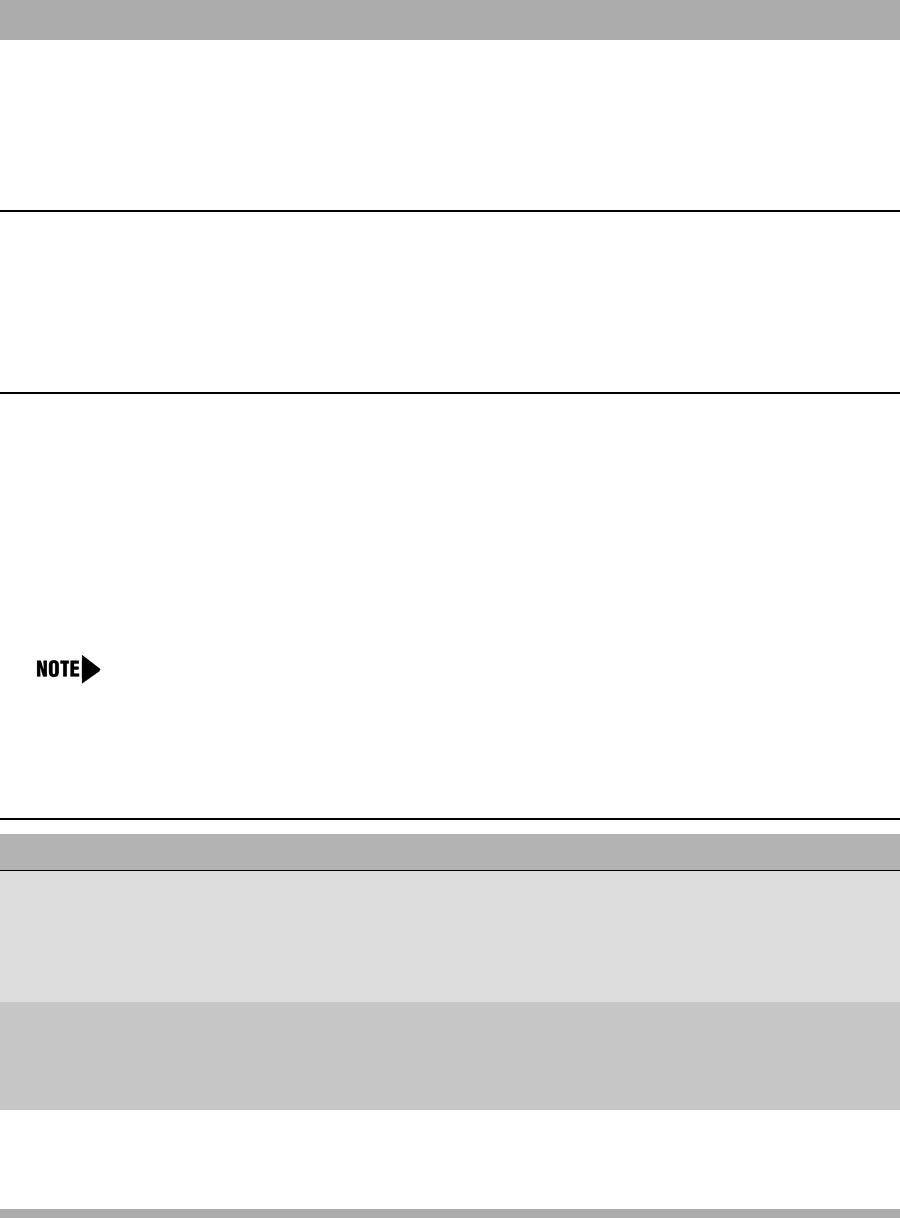
Introduction
5-1
5
Troubleshooting Guidelines 5
P
Introduction 5
This chapter describes problems that may occur during operation of the 4600 Series IP
Telephones and possible ways of resolving these problems.
Error Conditions 5
Table 5-1 below identifies some of the possible operational problems that might be encountered
after successful installation of a 4600 Series IP Telephone. Problems that might be encountered
during installation, and how to conduct a Self-Test of the telephone, are discussed in the
Troubleshooting chapter of the 4600 Series IP Telephone Installation Guide. The 4630 IP
Telephone User’s Guide and 4620 IP Telephone User’s Guide also contain guidance for users
having problems with specific 4630 and 4620 applications, respectively.
Most of the problems reported by users of a 4600 Series IP Telephone are likely not to be
problems with the telephone itself. More likely, the problems will be centered on the LAN,
where Quality of Service, server administration, and other issues can impact end-user
perception of IP Telephone performance.
Table 5-1. Some Error Conditions in Operation of 4600 Series IP Telephones
Condition Cause/Resolution
The telephone continually reboots, or reboots
continuously about every 15 minutes.
CAUSE: This is a firmware fault; the
MAC address in memory is corrupted.
RESOLUTION: The telephone must be
returned to Avaya for repair.
The message light on the telephone turns on and off
intermittently, but the telephone never registers.
CAUSE: This is a hardware fault.
RESOLUTION: The telephone must be
returned to Avaya for repair.


















