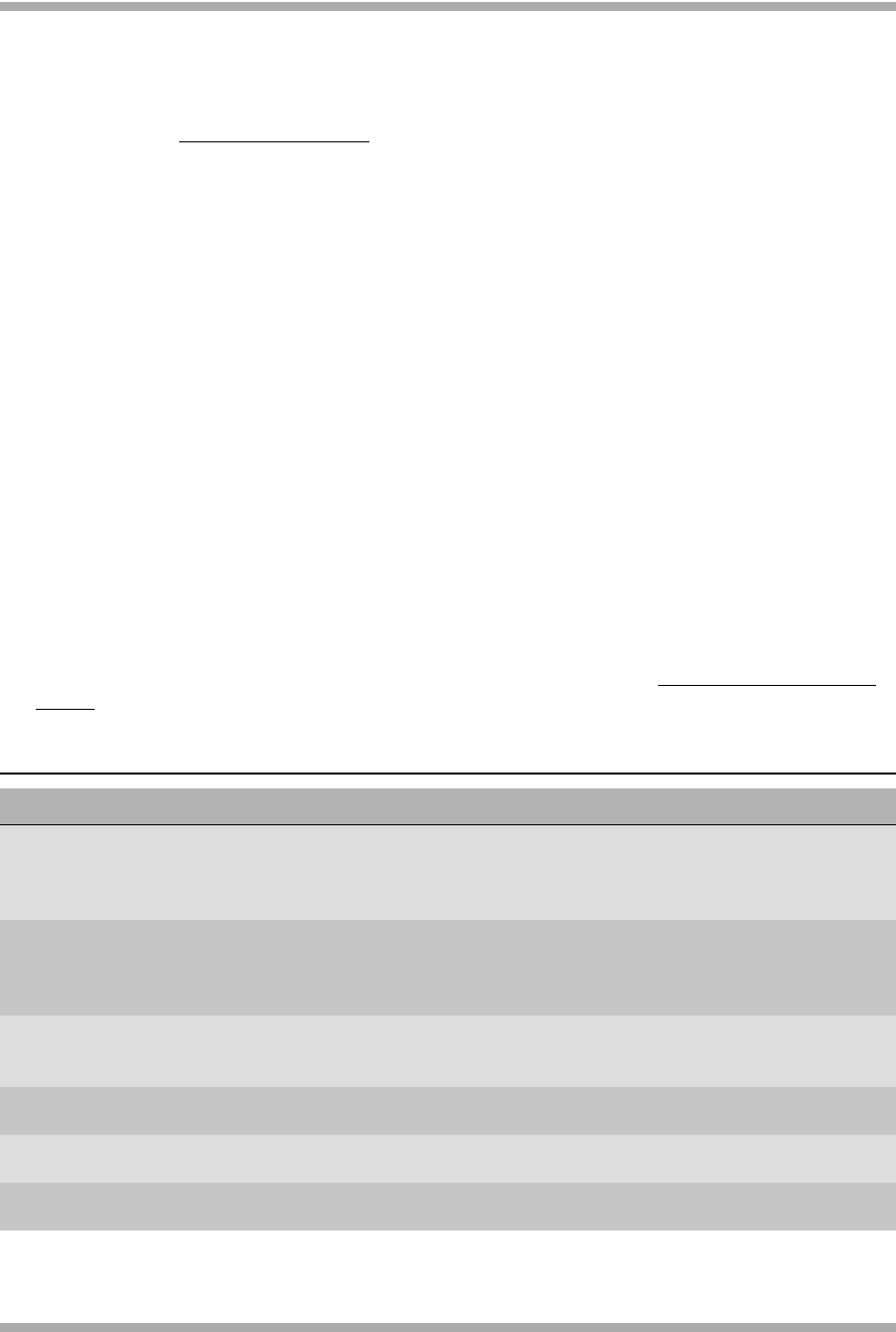
Server Administration
Administering Options for the 4600 Series IP Telephones
4-25
Customizing the Site-Specific Option Number
(SSON) 4
As discussed in DHCP Generic Setup
on page 4-7, the SSON, defined to be 176 for the 4600
Series IP Telephones, can be set to a string. For each system parameter listed in Table 4-4 that
you want to include, append the following to the SSON string:
a comma followed by name=value
where name is a parameter name and value is its associated value. Invalid values will cause the
data to be ignored for that name. Customizing the SSON will affect all telephones associated with
that DHCP server.
Entering Options via the Telephone Dialpad 4
Chapter 3 of the 4600 Series IP Telephone Installation Guide details how to use the local
administrative options.
To customize any or all of the QoS parameters locally, follow the “QoS Option Setting” procedure in
Chapter 3 of the 4600 Series IP Telephone Installation Guide.
To enable or disable the secondary Ethernet hub locally, follow the “Secondary Ethernet (Hub)
Interface Enable/Disable” procedure in Chapter 3 of the 4600 Series IP Telephone Installation
Guide.
To view the 4600 IP Telephone system parameters, refer to Chapter 5, The View Administrative
Option, page 5-8.
Table 4-4. 4600 Series IP Telephone Customizable System Parameters
Parameter Name Default Value Description and Value Range
DNSSRVR " " (Null) Text string containing the IP address of one or more
DNS servers (at least one of which must be a valid,
non-zero, dotted decimal address.
DOMAIN " " (Null) Text string containing the domain name to be used
when DNS names in system values are resolved into
IP addresses.
IRSTAT 1 Text string containing status of Infrared interface (0=
off/disabled, 1= on/enabled).
L2Q 0 802.1Q framing (1= on or 0= off).
L2QAUD 6 Layer 2 audio priority value (0 to 7).
L2QSIG 6 Layer 2 audio priority value (0 to 7).


















