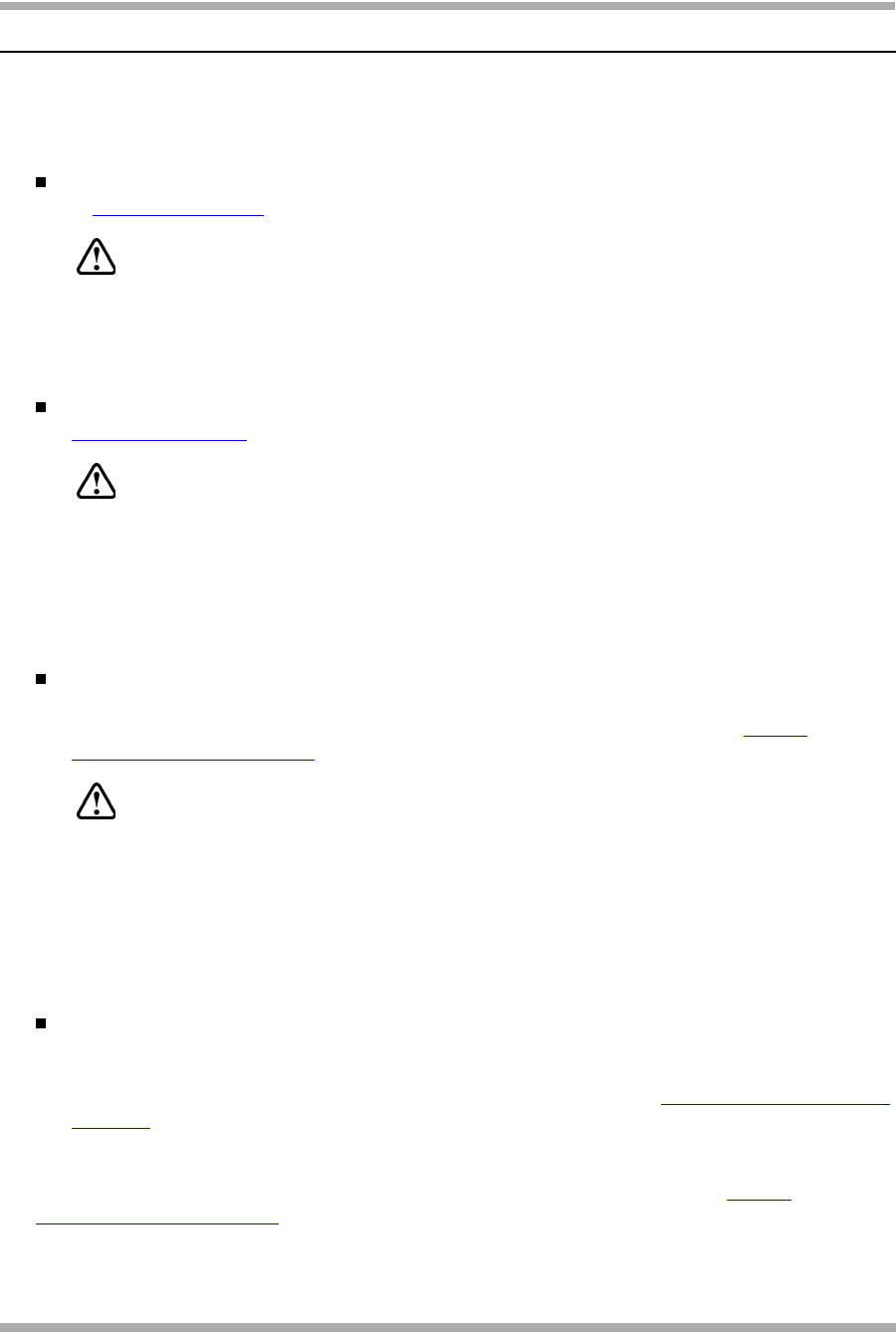
4600 Series IP Telephone LAN Administrator’s Guide
Software Requirements
3-4
Software Requirements 3
The following software is required for 4600 Series IP Telephones to work properly.
The DHCP server and application should be installed and properly administered, as described
in DHCP
, on page 4-6.
WARNING:
A DHCP server is not mandatory, but static addressing is necessary when a DHCP
server is unavailable.
Due to the difficulties associated with static addressing, it is very strongly recommended
that a DHCP server be installed and that static addressing be avoided.
The TFTP server and application must be installed and properly administered, as described in
TFTP
, on page 4-17.
WARNING:
A TFTP server does not need to be available for the Avaya IP Telephones to operate.
The Avaya IP Telephones obtain important information from the script files on the TFTP
server and depend on the TFTP file for software upgrades. If the TFTP server is not
available when the Avaya IP Telephones reset, they will register with the call server and
operate. Some features may not be available, and restoring those features will require
resetting the Avaya IP Telephone(s) when the TFTP server is available.
For 4630 and 4630SW IP Telephone environments, if users are to have access to LDAP
directories or corporate Websites, the appropriate servers must be in place, and the 4630/
4630SW telephones must be appropriately administered in accordance with Server
Administration, on page 4-1.
WARNING:
4630 IP Telephone Release 1.72 introduced significant software architecture changes.
Thus, unlike most 4600 Series IP Telephones software releases, 4630 IP Telephone
Release 1.72 and later cannot be downgraded to a release earlier than 1.72. Attempting
to do so will render the 4630 (and 4630SW if Release 1.8 or greater) set inoperable. In
addition, if you are upgrading a 4630 from a release prior to Release 1.61, you must first
upgrade to Release 1.61, and then upgrade to the newer Release. You cannot upgrade
directly from a pre-1.61 Release to a post-1.61 Release for the 4630.
For 4620 IP Telephone environments, if users are to have access to LDAP directories or
corporate WML websites, the appropriate servers must be in place, the LDAP Directory
Application software must be downloaded from the Avaya support website, and the 4620
telephones must be appropriately administered in accordance with Server Administration
, on
page 4-1.
Ensure that all required parameters are configured correctly. For Avaya media server information,
see your administration documentation. For the DHCP and TFTP servers, see Server
Administration, on page 4-1.


















