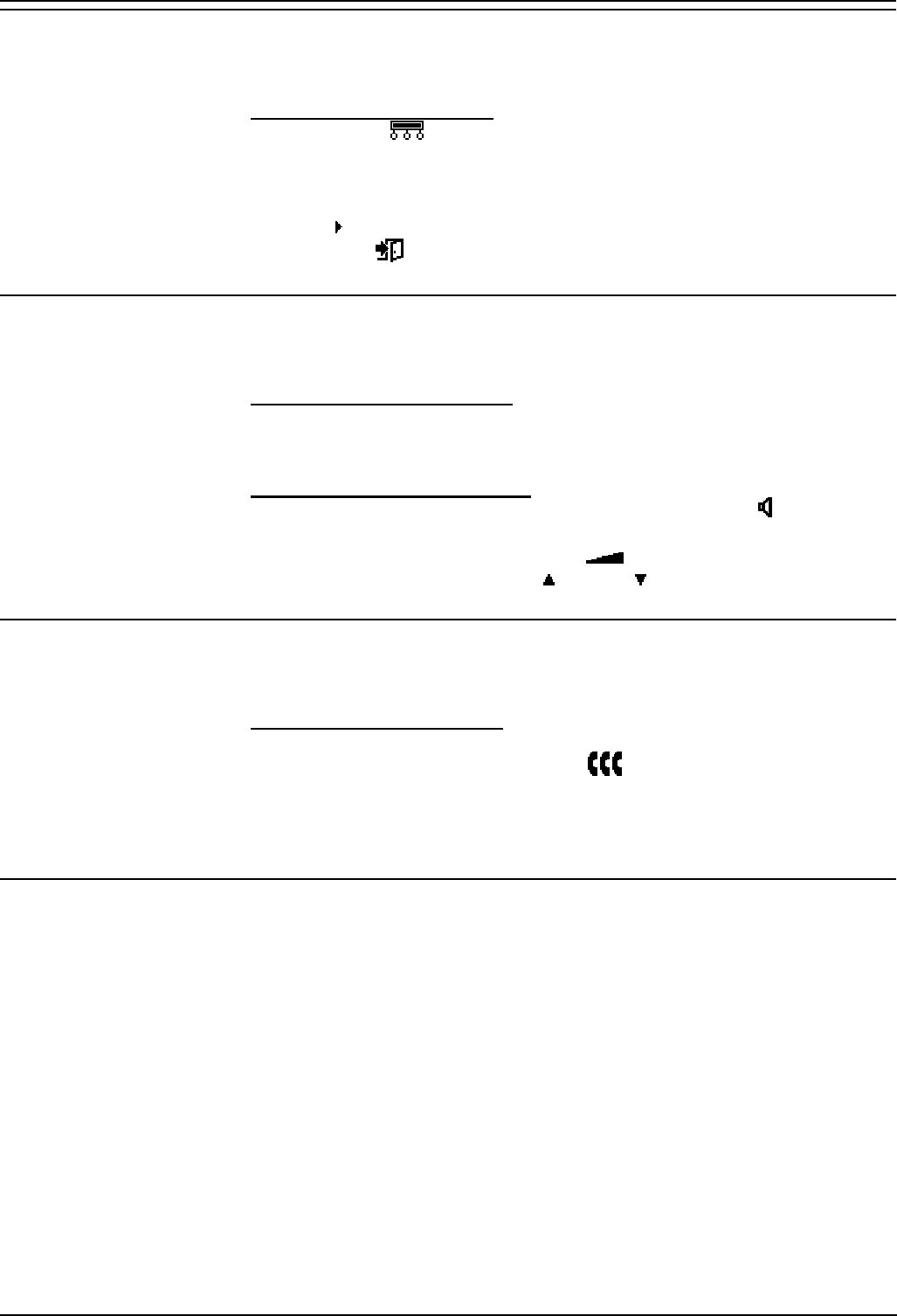
Phone Controls Page 19
Display Call Information
You can display information about which number another extension is
calling.
To display call information:
1. Press Menu
twice.
2. Select Call.
3. Enter the extension or group number (use the top-left display key to
backspace).
4. Press
and select Listen.
5. Press Exit
.
Changing the Volume
You can alter the volume of the handsfree speaker, the handset speaker
and the ringer.
To change the ringer volume:
1. Without lift the handset, press the either end of the volume button. Use
either end of the button to adjust the volume.
To change the speaker volume
:
1. Lift the handset to adjust handset volume or press Spkr
to adjust the
handsfree volume.
2. Press the either end of the Volume
key. Use either end of the
button to adjust the volume up
or down .
Changing the Ringer Sound
This feature is available on the 6400 series phones only. You can select
the type of ring that your phone uses.
To change the ringer sound
:
This feature can also be set under a DSS key, see page 22.
1. Without lift the handset, press Conf
.
2. You will hear a ring. Press Conf again to hear another ring type.
3. Repeat pressing Conf until you hear the ring that you want. Wait until
you hear a ring again and then a tone. The ring is now saved.
Using Headsets
Using headsets is documented separately. Refer to your System
Administrator.
4400, 4600, 6400 & TransTalk MDW 9040 Telephones Page 19
IP Office 40DHB0002USAL - Issue 6 (04/25/2003)


















