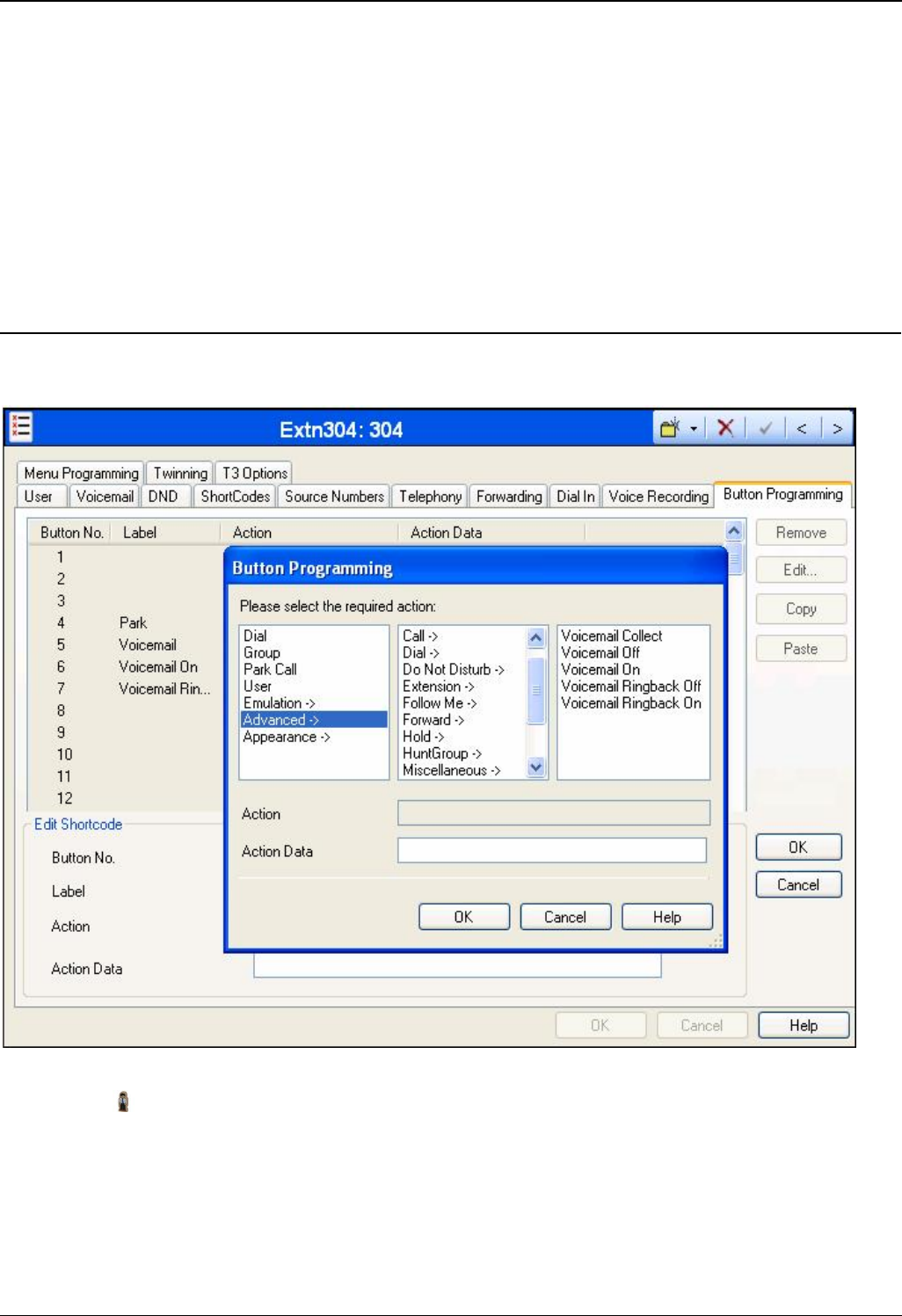
Embedded Voicemail Installation Guide
Page 38 Embedded Voicemail Installation Guide
15-601067 Issue 4 (25 May 2006) IP Office
Voicemail On/Voicemail Off
These two features switch the diversion of calls to the user or group mailbox on/off. No telephone
number is required for either of these features.
Voicemail Ringback On/Off
These two features switch new message ringback notification on/off. No telephone number is
required for either of these features.
Auto Attendant
This feature is used for the recording of auto attendant prompts and greetings. Normally the short
codes for this are created automatically. However they can be deleted and reassigned as
required. The telephone number part takes the form AA:Name.x, where Name is the name of the
auto attendant service, and x is 1 for the morning greeting, 2 for the afternoon greeting, 3 for the
evening greeting and 4 for the menu options prompt. Just AA:Name can be used to route calls to
the named auto attendant service.
DSS Key Programming
The same features used for embedded voicemail short codes can also be assigned to DSS keys.
1. Start IP Office Manager and receive the IP Office configuration.
2. Click User to display the list of existing users.
3. Double-Click the required user.
4. Click the Button Programming tab.
5. Click the Action field of the button you want to program. Click Edit.
A list of advanced function categories is displayed. Select Voicemail to display the list of
voicemail features.
6. Select the feature required:


















