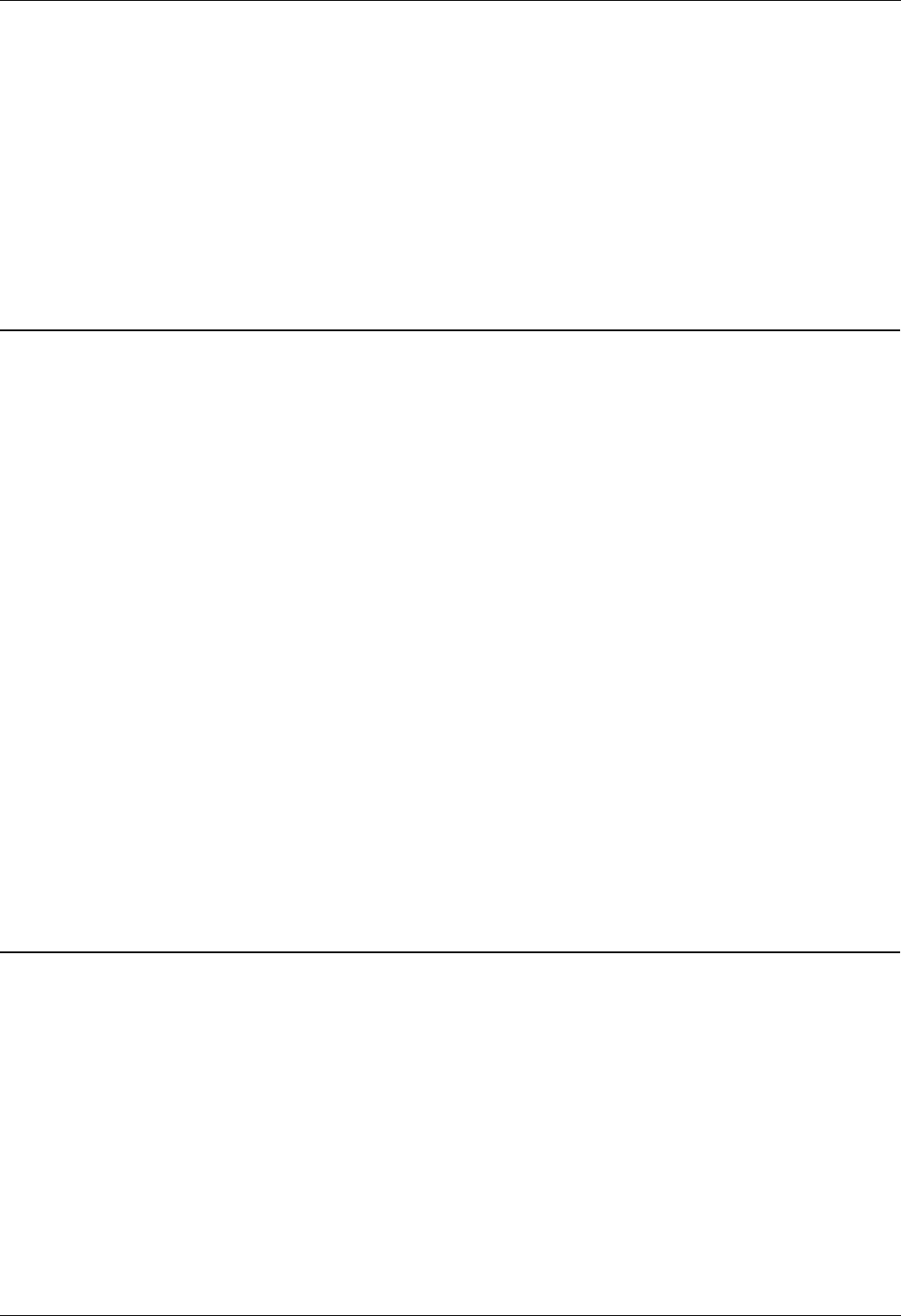
Embedded Voicemail Installation Guide
Page 10 Embedded Voicemail Installation Guide
15-601067 Issue 4 (25 May 2006) IP Office
Maximum Simultaneous Connections
For Small Office Edition systems, this figure may be reduced whenever voice compression
channels are already in use for VoIP call support.
Major Features Not Supported
User trusted source settings
The use of V numbers in the user Source Numbers to bypass the mailbox access code is not
supported.
Call Recording
Voicemail Email
Hunt Group Queued and Still Queued Messages.
Languages Supported
From 3.0+, Embedded Voicemail supports a range of language prompt sets.
The IP Office system Locale setting is used to determine the default language prompts used. This can
be overridden for individual user mailboxes by setting a different user Locale in the system
configuration.
If the default language required does not match the system locale, the required language locale settings
must be entered for all users through their individual user settings.
The following languages are supported for Embedded Voicemail. The matching configuration Locale
setting is shown in () brackets.
Danish (dan)
German (deu)
English-UK (eng)
English-US (enu)
Spanish (esp)
Spanish-Mexico (esm)
Spanish-Argentina (ess)
Finnish (fin)
French (fra)
French-Canadian (frc)
Italian (ita)
Japanese (jpn)
Korean (kor)
Dutch (nld)
Norwegian (nor)
Portuguese (ptg)
Portuguese-Brazilian (ptb)
Russian (rus)
Swedish (sve)
Chinese (chs)
Upgrading to IP Office 3.0
The method of transferring and handling prompts was changed in IP Office 3.0 so that prompts are no
longer transferred from a Manager PC using TFTP following a system restart.
For existing systems with embedded voicemail, the voicemail remains inactive after an IP Office control
unit has been upgraded to 3.0. To reactivate the embedded voicemail, the new 3.0 prompt set needs to
be loaded onto the memory card. This action is required only once. See Upgrading Prompts.
New embedded voicemail memory cards are now supplied with the necessary prompts pre-installed. In
cases where an older card without prompts is supplied, the 3.0 prompt set needs to be loaded onto the
memory card. Again see Upgrading Prompts.


















