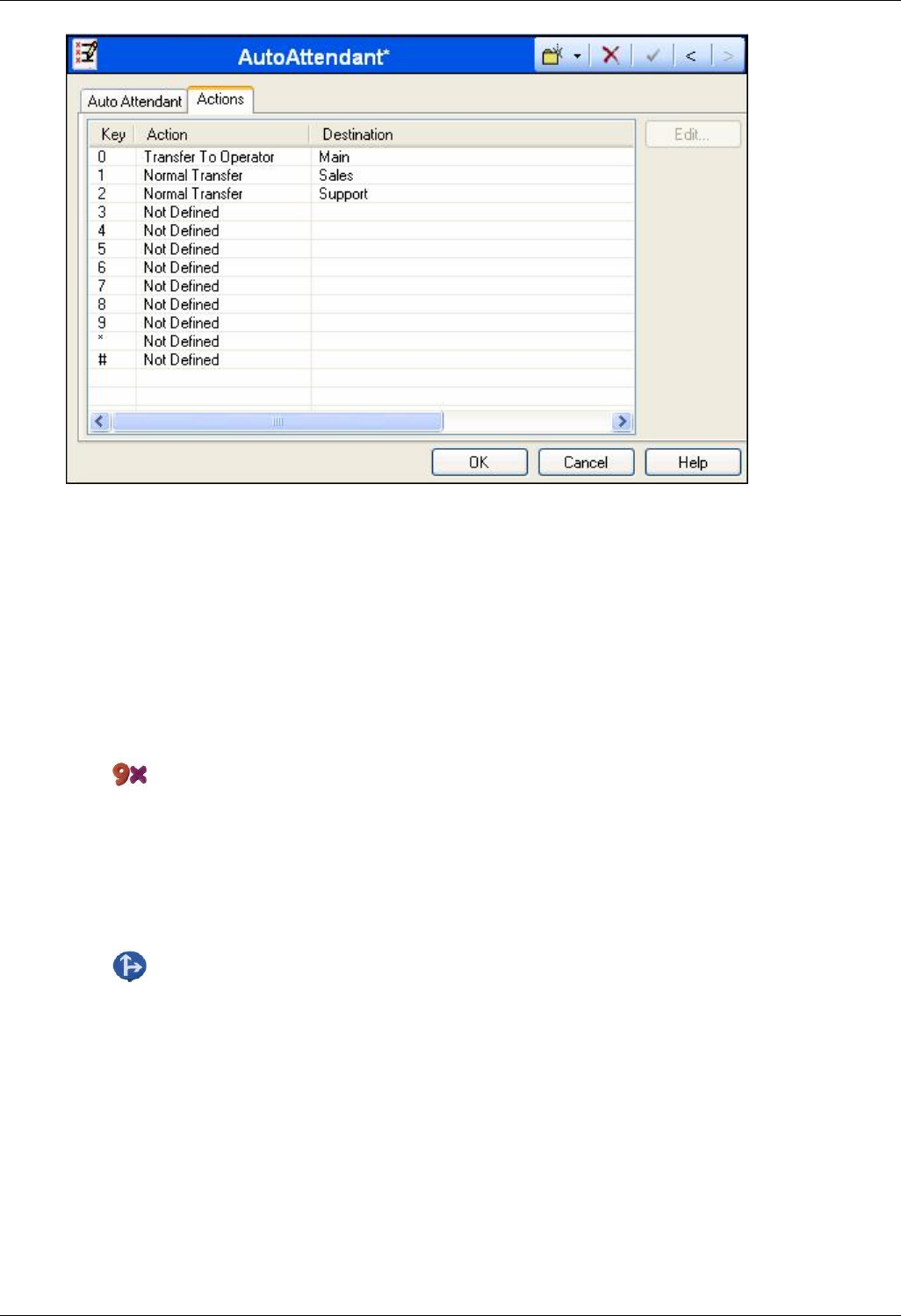
Auto Attendant Configuration
Embedded Voicemail Installation Guide Page 31
IP Office 15-601067 Issue 4 (25 May 2006)
8. Click the Actions tab.
For the Key 0 row, Click the Action box. Use the drop-down that appears to select
Transfer to Operator. Click the Destination box. Use the drop-down that appears to
select the required destination, for this example the group Main.
For the Key 1 row, Click the Action box. Use the drop-down that appears to select
Normal Transfer. Click the Destination box. Use the drop-down that appears to select
the required destination, for this example the group Sales. Note that if the destination field
is left blank, callers can dial the user extension number that they require. Note however
that no prompt is provided for this option.
Repeat for the Key 2 row to route calls to the Support hunt group.
Click OK.
9. Click Shortcode in the left-hand configuration tree. The existing system short codes are
displayed in the right-hand panel. Scroll or sort this list to display the short codes created for the
auto attendant.
The telephone number part of the short code indicates the name of the auto attendant
and which prompt. These are in order, that is 1 for morning greeting, 2 for afternoon, 3 for
evening and 4 for menu actions.
10. Click Incoming Call Route in the left-hand configuration tree. The existing incoming call
routes are displayed in the right-hand panel. For our example we want to alter the default
incoming call route used for voice calls.
11. Double-Click the incoming call route with its destination currently set to Main.
12. Click the Destination drop-down box and select AA:AutoAttend. This will now route all
incoming voice calls, on lines in Line Group 0 (the default) to the auto attendant.
In this example a Fallback Extension has also been set to route calls direct to the Main
hunt group. This will be used for callers in the auto attendant who do not make a valid key
press within the auto attendants Maximum Inactivity time.
Another auto attendant could be created to provide options for when the Main, Sales and
Support hunt groups are not open. This could then be set as the Night Service
Destination along with a Night Service Time Profile.
13. Click OK.


















