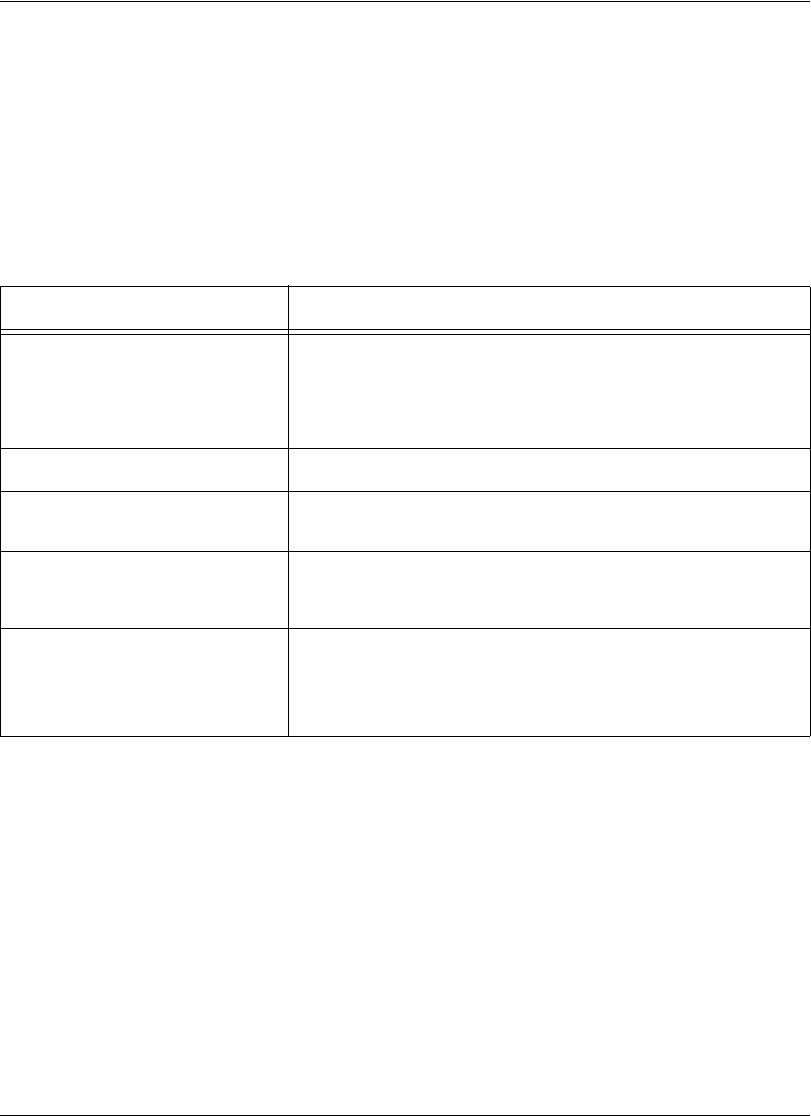
Avaya 1010/1020 User Guide 43
Resetting a System Using the Reset Button
If this reset fails or if you do not have access to the user interface, you can manually reset
the system using the Reset button on the back of the codec without removing power to the
system.
Press and hold the reset button. The blue LED on the front of the codec changes color or
behavior approximately every five seconds until the LED turns solid blue. The following table
indicates the sequence of color and behavior changes that the LED exhibits and the
corresponding effect on the system when you release the reset button.
When the LED is This Color: Release the Reset Button to Get This Result:
blue and red
Note: The LED may remain in this
state for more than 5 seconds.
Depending on your viewing angle,
the LED may appear purple.
The system reboots without changes to the configuration.
solid red The system reboots without changes to the configuration.
flashing blue (longer duration on than
off)
The system reboots and resets preferences to their default settings.
flashing blue (shorter duration on
than off)
The system reboots at the initial configuration using the alternate
software image installed on the system and resets values to default
settings.
solid blue If you release the reset button when the LED turns solid blue the
system stops and does not reboot. Continue to hold the reset button
until the system reboots (approximately 5 to 10 seconds after the LED
turns solid blue). The system reboots without changes to the
configuration.


















