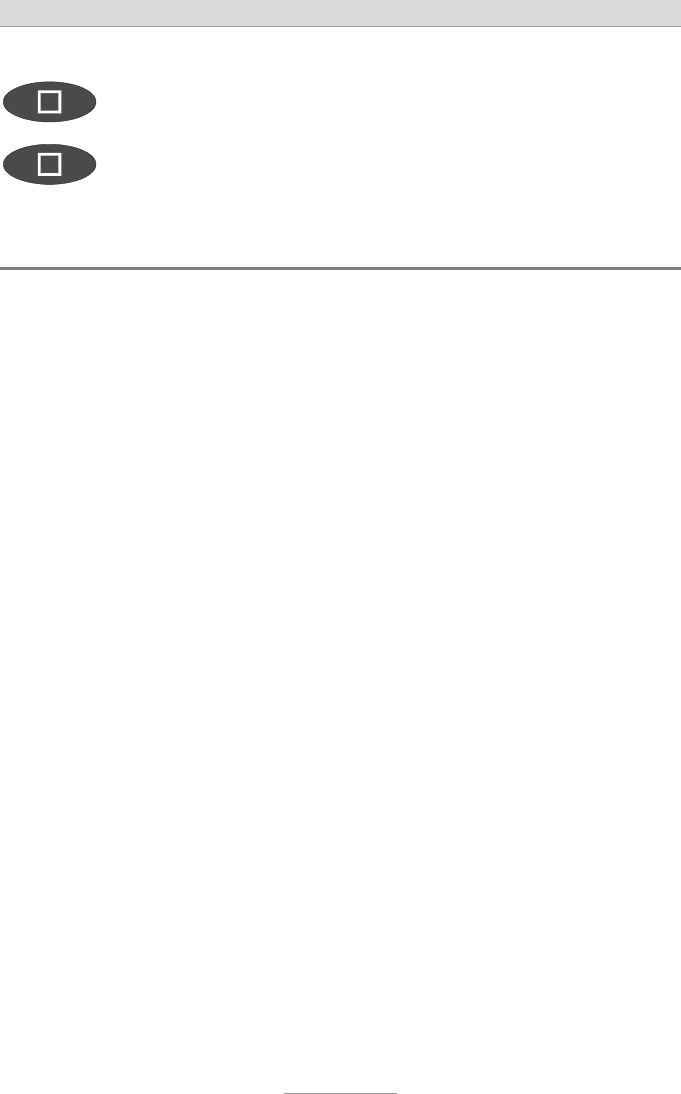
Message transfer
62
the delete symbol for 2 seconds.
To make further settings press
stop.
The settings are confirmed.
To stop the entry press stop several
times.
The initial state is again displayed.
Message transfer by SMS
In addition to normal message transfer (as described above) you can also be in-
formed about new voice messages by SMS. You will receive a short message, e.g.
on your mobile phone: You have 2 new messages from:
1. 01701234567
2. Ashton, Deidra
Use this function if you do not want to be disturbed and will pick up your messages
later using remote access.
To ensure you receive an SMS instead of a message place an "S" before the target
call number.
Your device must also be set up for SMS messages, refer to "Short messages
(SMS) chapter".
Example:
You would like to receive an SMS to your mobile phone when you have new mes-
sages on your Voice
mail Center 461.2.
When you enter your mobile phone call number in the "Forwarding/call number"
menu, enter an "S" before it.


















