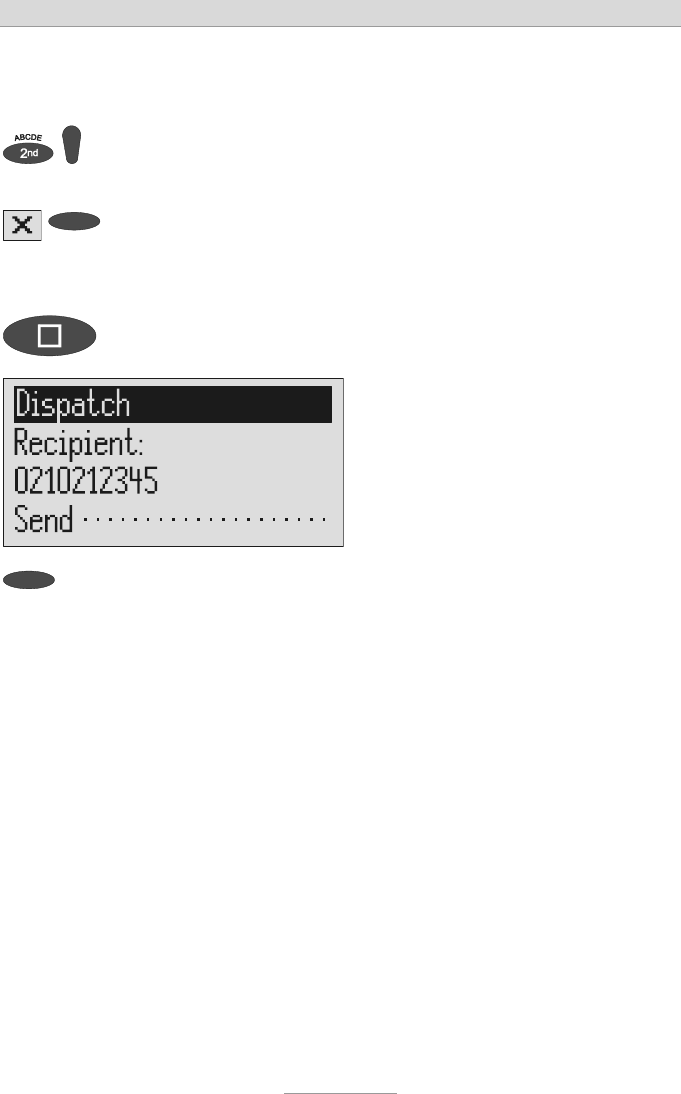
Short messages (SMS)
52
Search for names as described
under "Search entries" ("Telephone
book" chapter Page 33).
You can insert a character by
pressing secondary function and
the control button (down).
An empty space is inserted to the left of
the cursor.
To delete an entry move the cursor
to the location and press the selec-
tion button next to the delete sym-
bol.
The character under the cursor is de-
leted.
To transfer the call number press
stop.
The call number is transferred and "Dis-
patch" is displayed.
To start the transfer, press the se-
lection button next to "Dispatch".
The device creates the connection to the
message center and transfers the outbox
to the selected recipient's call number.
Then the messages menu is displayed
again.


















