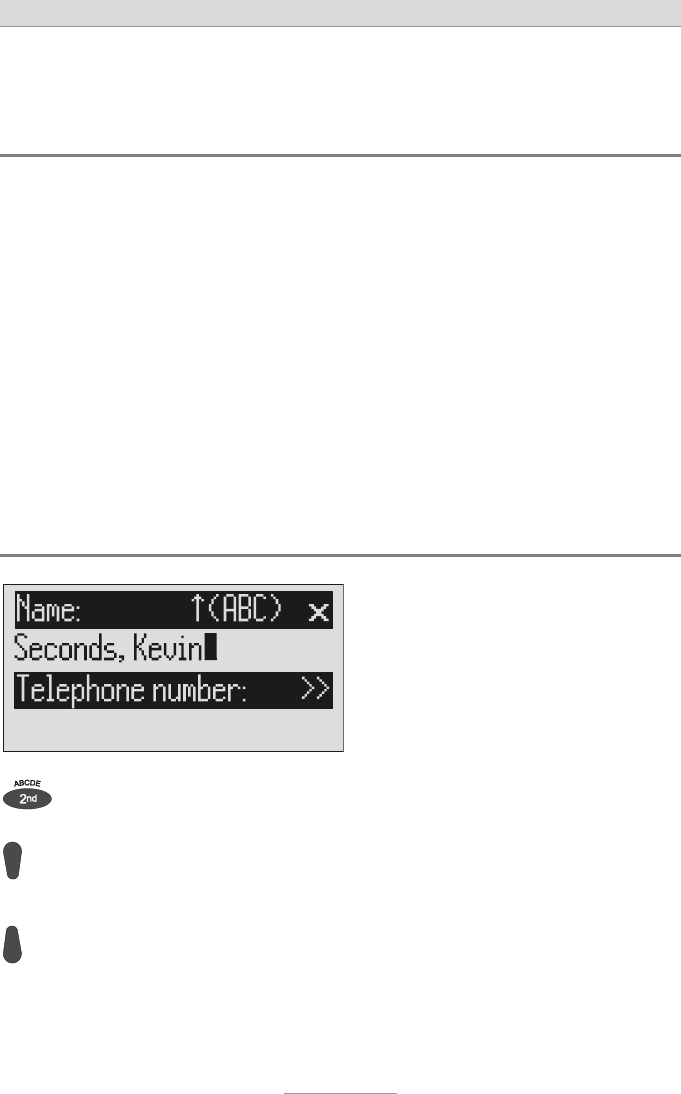
Telephone book
30
Telephone book
General
The telephone book manages the names and telephone numbers of your business
partners. You can save up to 100 entries. An entry comprises the name (search
term) and the telephone number. The name must begin with a letter and the tele-
phone number should begin with an area code so that the corresponding name can
be displayed later when the call number is received. You can do without entering
the code for your local network if you have already done so in the settings (refer to
Page 79 "Settings/Own number". All entries are sorted alphabetically.
You also have the option of assigning an individual ringing tone (refer to Page 36
“Vocal clip”) or a personalised OGM (refer to Page 35 "Personal outgoing message"
to an entry. If at a later stage the call number for this entry is received you will hear
the individual ringing tone from the device's loudspeaker or the caller will hear the
special OGM that you have assigned to him.
Entering and saving entries
Press secondary function The secondary function symbol is dis-
played.
Press control button (down). The entry field for the name and the tele-
phone number are displayed. The cursor
is positioned in the name field.
If required change occupancy of
the entry buttons by pressing the
control button (up) (refer to p. 33,
"Summary of possible characters"
table).
The display shows the possible occu-
pancies:
↑(ABC) = Capital letters
↑(abc) = Small letters
↑(12!?) = Numbers and special charac-
ters


















