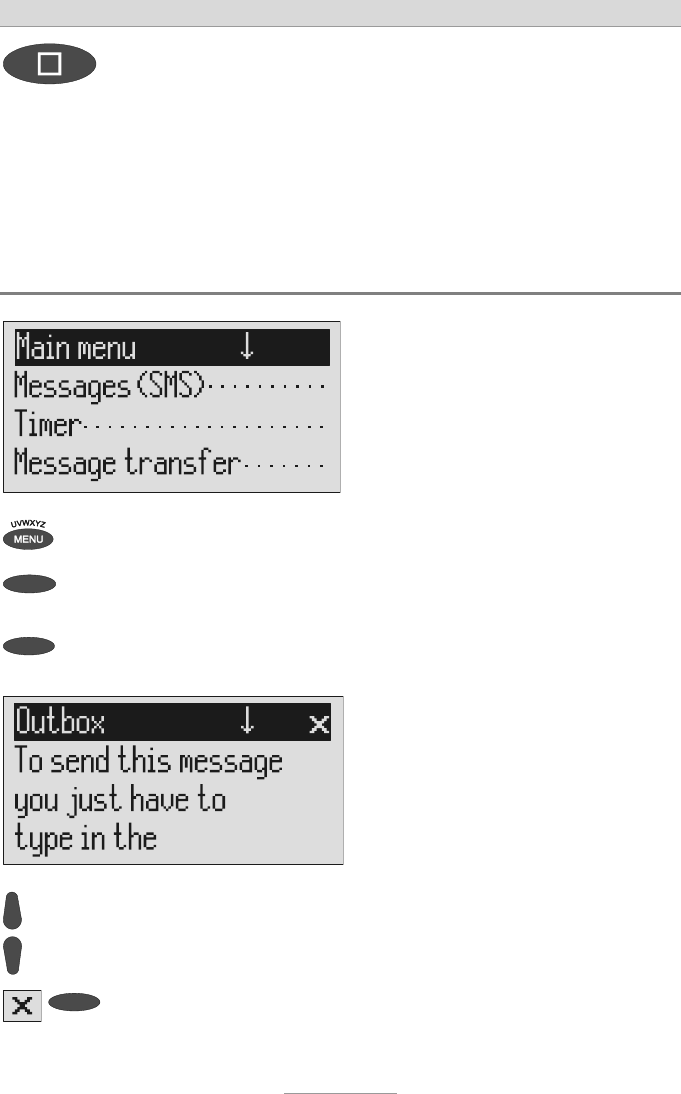
Short messages (SMS)
49
To exit the menu press stop.
The device must be in standby for you to receive a message (SMS). Your
Voicemail Center 461.2 will not respond if you are currently scrolling through
the menu or changing settings. This ensures that you can not be disturbed
(for example when entering an SMS).
Outbox
Press menu. The main menu is displayed.
Press the selection button next to
"Messages (SMS").
The messages menu is displayed.
Press the selection button next to
"Outbox".
The display changes and displays the
outbox.
You can scroll through the existing
messages using the control buttons
(up/down).
2s
To delete the outbox press the se-
lection button next to the delete
The outbox is deleted.


















