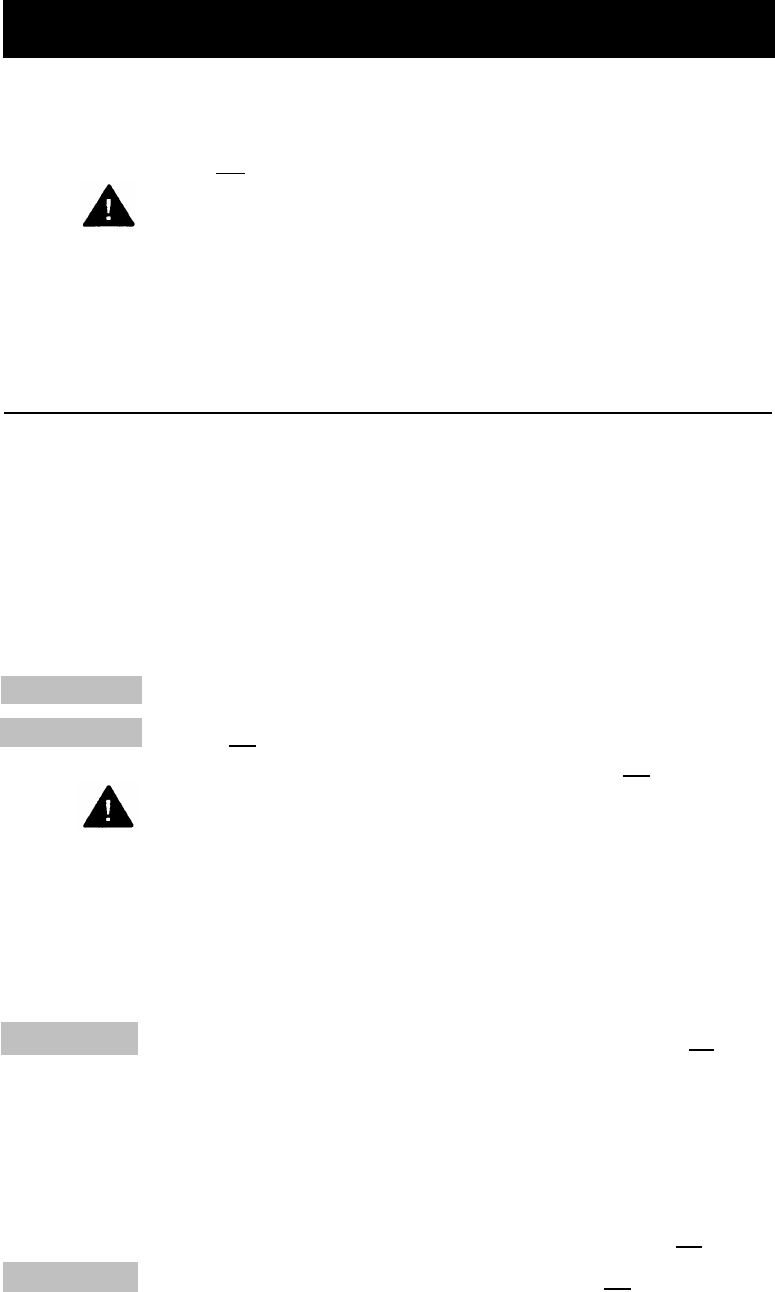
Personal Administration
Use the following procedures to change your password, record a
personal greeting that callers hear when they reach your mailbox, record
your name, or to designate a personal operator who handles your calls
when callers press [0]
response to your personal greeting.
Security Alert:
If you receive any strange voice mail messages, or your
greeting has been changed, or if for any reason you
suspect that your MERLIN MAIL Voice Messaging System
is being used by someone else, contact your system
manager immediately.
Changing Your Password
Use the following procedure to change the password needed to log into
.
your voice mailbox.
Choose a password that cannot be easily guessed. Do not choose a
password such as 123456. Do not choose a password based on your
extension number. Do not choose a password based on any personal
information that may be found out by others, such as your birthdate or
social security number. Do not write your password down or share your
password with others.
Step 1
Step 2
Step 3
Step 4
Log into Voice Mail.
Press [5]
to change your password. The system
prompts you to enter the new password and [#] .
Security Alert
A longer password helps prevent unauthorized access to
your voice mailbox. (See the section entitled "Your
Responsibility for Your System’s Security" on the inside
front cover of this book.) Your password can be up to 15
digits long. A password of at least 6 digits is
recommended. Passwords should be changed at least
once every three months.
Enter the new password (up to 15 digits) followed by [#] .
If your system manager has set a minimum password
length, and your password is shorter than this
minimum, you hear a message that your password is
too short. You must repeat Step 3 and enter a
password at least as long as the minimum length.
The system prompts you to re-enter password and [#]
.
Enter the new password again followed by [#]
.
5


















