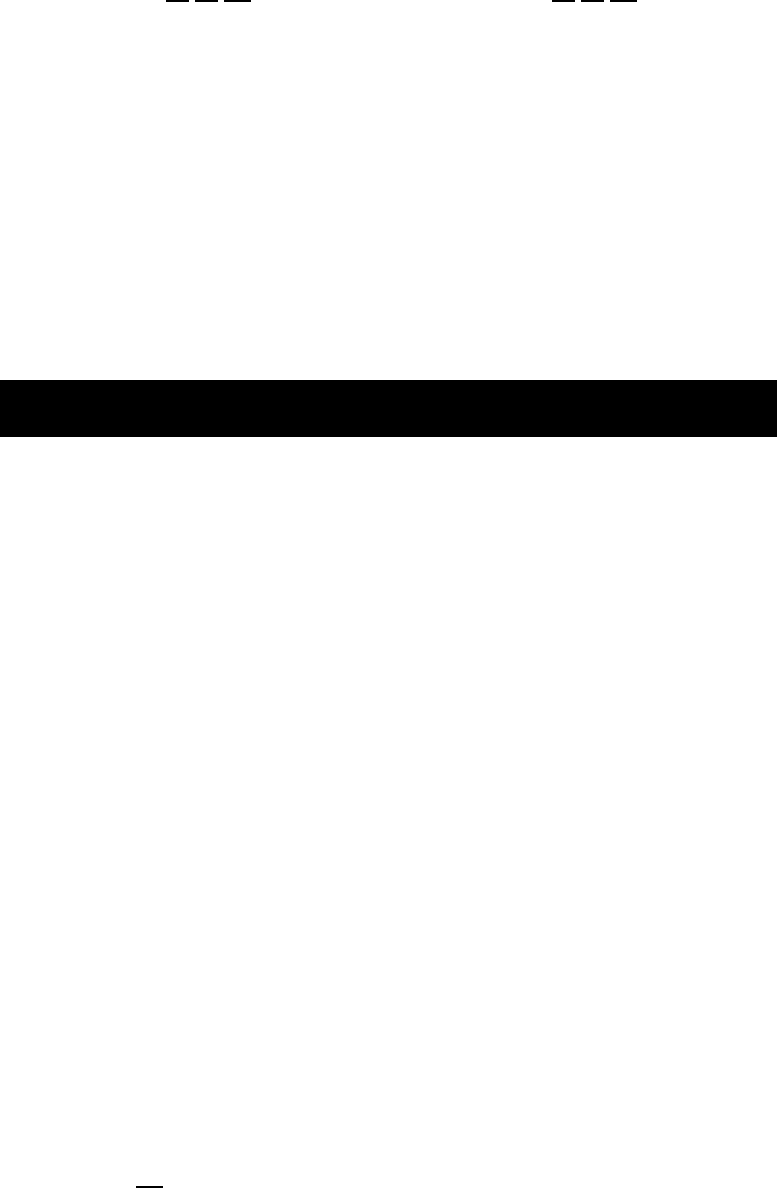
■ When you are finished using Voice Mail Service, you can either hang
up or press [*]
[*] [9] to end the call. If you press [*] [*] [9] , the
MERLIN MAIL Voice Messaging System will say “Goodbye,” and then
disconnect. You may find this useful when placing a credit card call
from a pay telephone to the MERLIN MAIL Voice Messaging System.
■ To prevent calls from ringing at your telephone and allow coverage
directly to voice mail, press the Do Not Disturb button.
■
If you often send messages to the same group of people, ask your
system manager to create a Group List that you and other
subscribers can use.
■
If you have a MERLIN LEGEND
®
Communications System Release 3.0
or later, program a Direct Voice Mail button on your telephone to call
or transfer callers directly to a co-worker’s voice mailbox.
Voice Mail Tips
Most people use the voice messaging system to answer their telephone
when they are not available. The most important consideration is to help
people feel comfortable leaving a message. The following suggestions
will help you make effective use of your voice messaging system.
■ Update your personal greeting regularly. Callers feel most
comfortable leaving a message when greetings convey a
subscriber’s status.
■ In your greeting let callers know when you will return their call.
■ Include information in your greeting about how callers can reach a
co-worker who can help them if you are not available.
■ Tell your callers how they can easily reach someone “live” if their call
is an emergency.
If you reach a voice mailbox when calling someone follow these
suggestions:
■ If you leave a message, explain why you are calling, and when you
need a response.
■ Keep your message brief and to the point.
■ If you are requesting information, leave your name, full address,
telephone number or fax number.
■ If your call is urgent, or you need assistance immediately, try
pressing [0]
.
■ Let the person you called know when it is convenient to call you back.
3


















