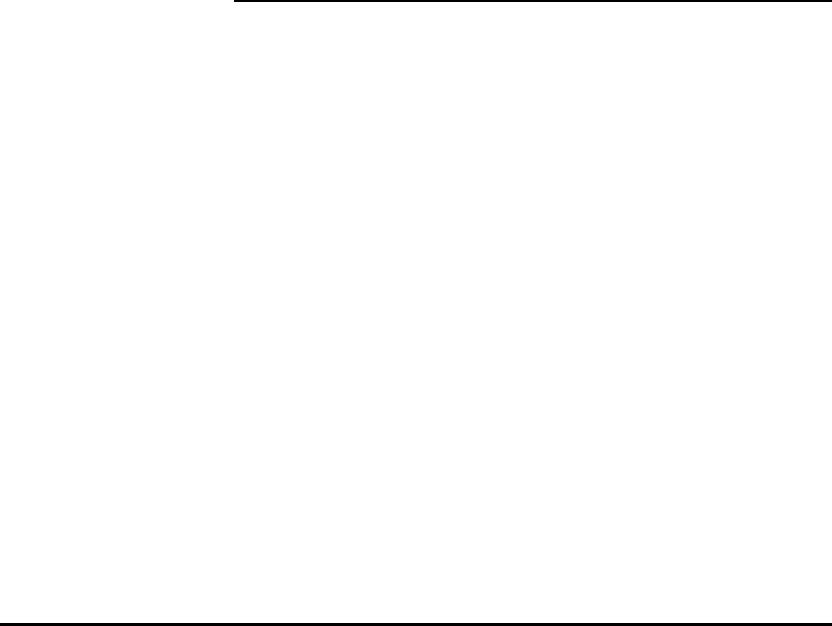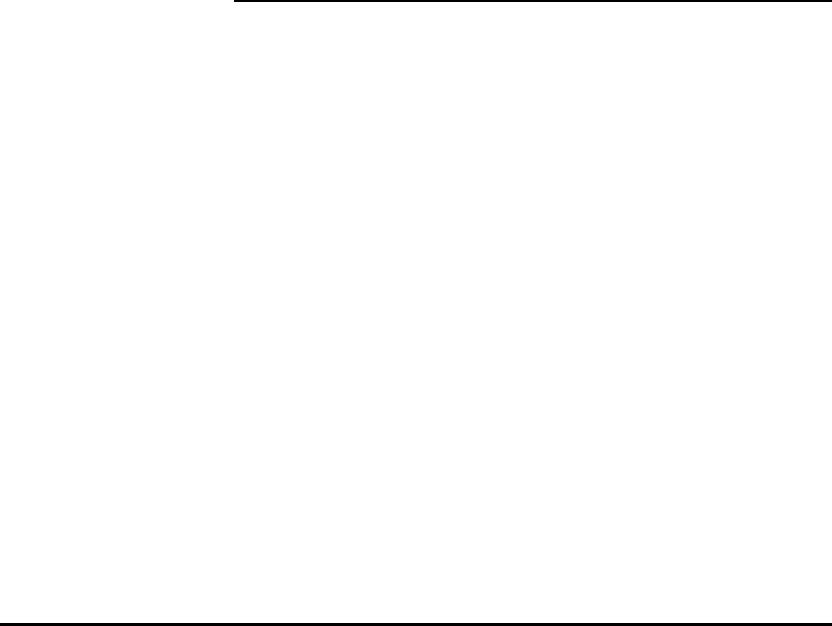
You have been assigned either a regular mailbox or a guest
mailbox. If your mailbox number is from 0-79, you have
a regular mailbox. If your mailbox number is from 901 to
999, you have a guest mailbox. Your mailbox is capable of
storing up to 60 minutes of recorded messages, and up to
180 seperate messages.
Getting Into the CLASSIC MAIL System
There are several ways to reach the CLASSIC MAIL system:
●
Select a CLASSIC MAIL system access line on
your Merlin telephone and dial the access code
(normally the star key). CLASSIC MAIL system
access lines are the lines labeled as shown in
Figure 1B.
●
From an outside line, call your company and
ask the operator to transfer you to the CLAS-
SIC MAIL system.
CLASSIC MAIL System Mailbox User Guide