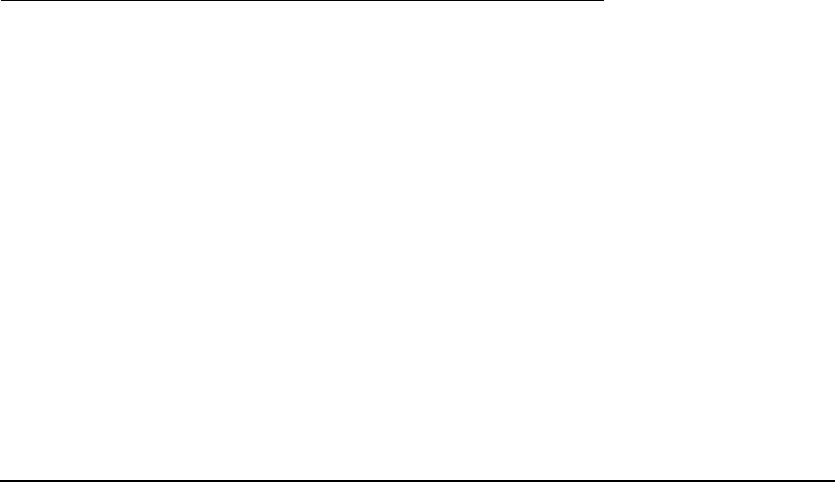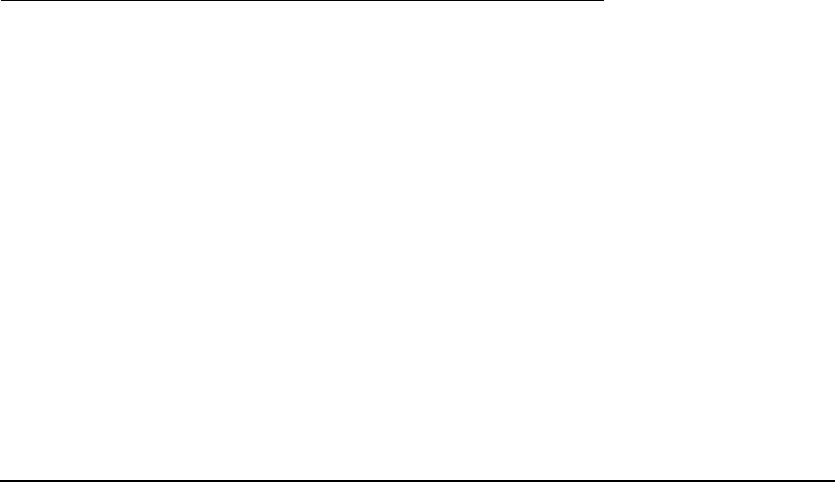
It’s a good idea to write down the sequence of keys corre-
sponding to your last name prior to entering these digits.
After you complete the spelling, you will hear a spelling
confirmation message and a message telling you about
any messages in your mailbox.
Note:
Because Q and Z don‘t appear on the dial pad, they require a
special combination of key presses. See table 2A.
Recording a Greeting
Until you record your own greetings, callers leaving
messages in your mailbox will hear your recorded name
and the CLASSIC MAIL system’s instructions for leaving
a message.
You can record two of your own custom greetings and
change either of them when ever you like. Having two
greetings
(primary
and
alternate)
is useful because you can
use one for everyday business and another, for example,
Chapter 2: Your Mailbox
19