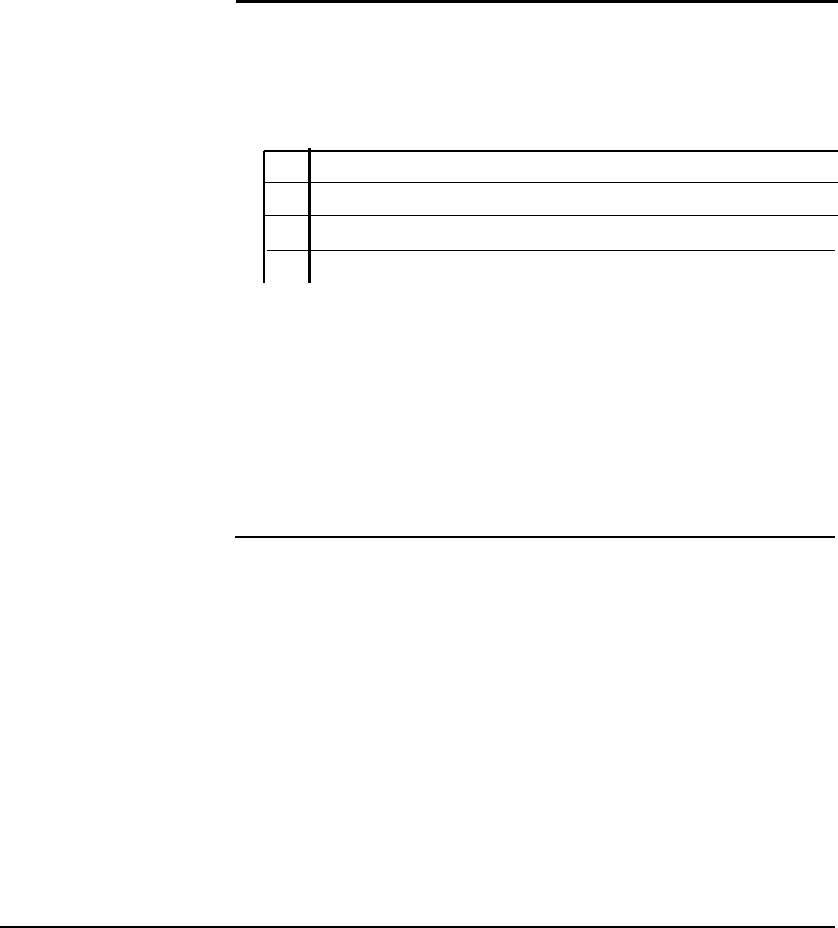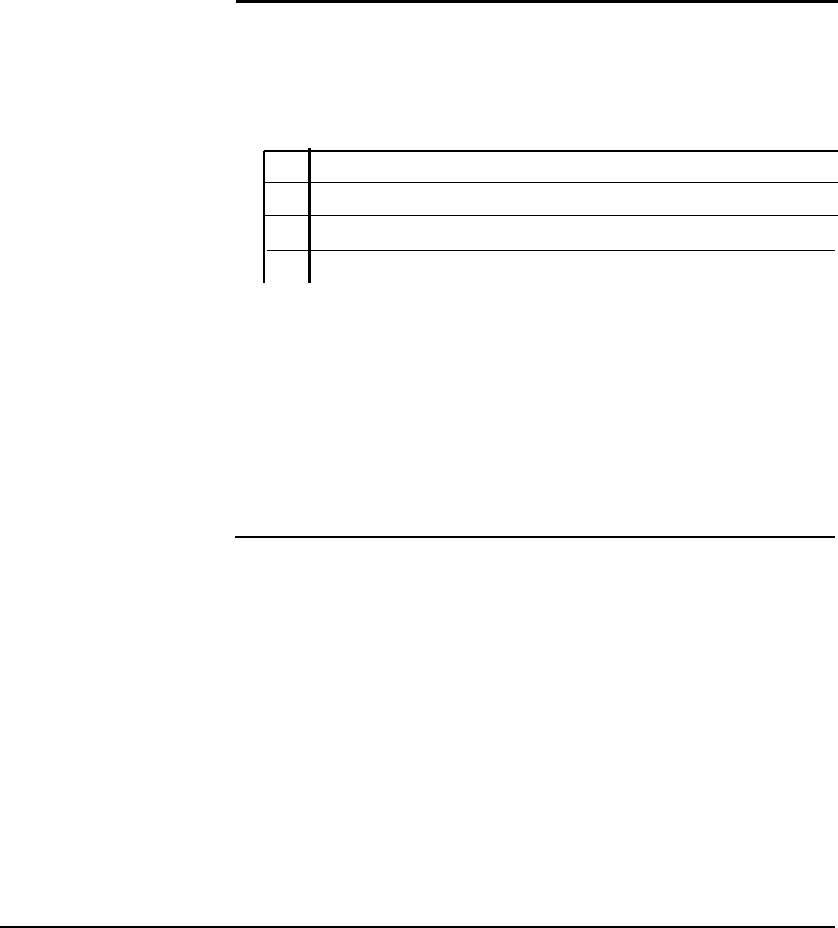
Commonly Used Keys
There are certain keys on the dial pad that have a consistent
use no matter what you’re doing with voice messaging:
**
Returns you to the top-level menu
0
Transfers you to attendant
#
Accepts an entry OR gives access to company directory
*
Backs up to previous step or cancels an action
Note:
If you have a Merlin Plus, a Merlin 1030/3070, or a Merlin with
Feature Package 2 installed, you may have to press the pound key twice
to generate a tone. If you do not hear a tone when pressing your pound
key, try pressing it twice.
Know Your Mailbox
A voice mailbox includes:
●
A personal password which allows you to open
your mailbox and check messages.
●
Primary and alternate greetings that callers
hear when they reach your mailbox.
CLASSIC MAIL System Mailbox User Guide