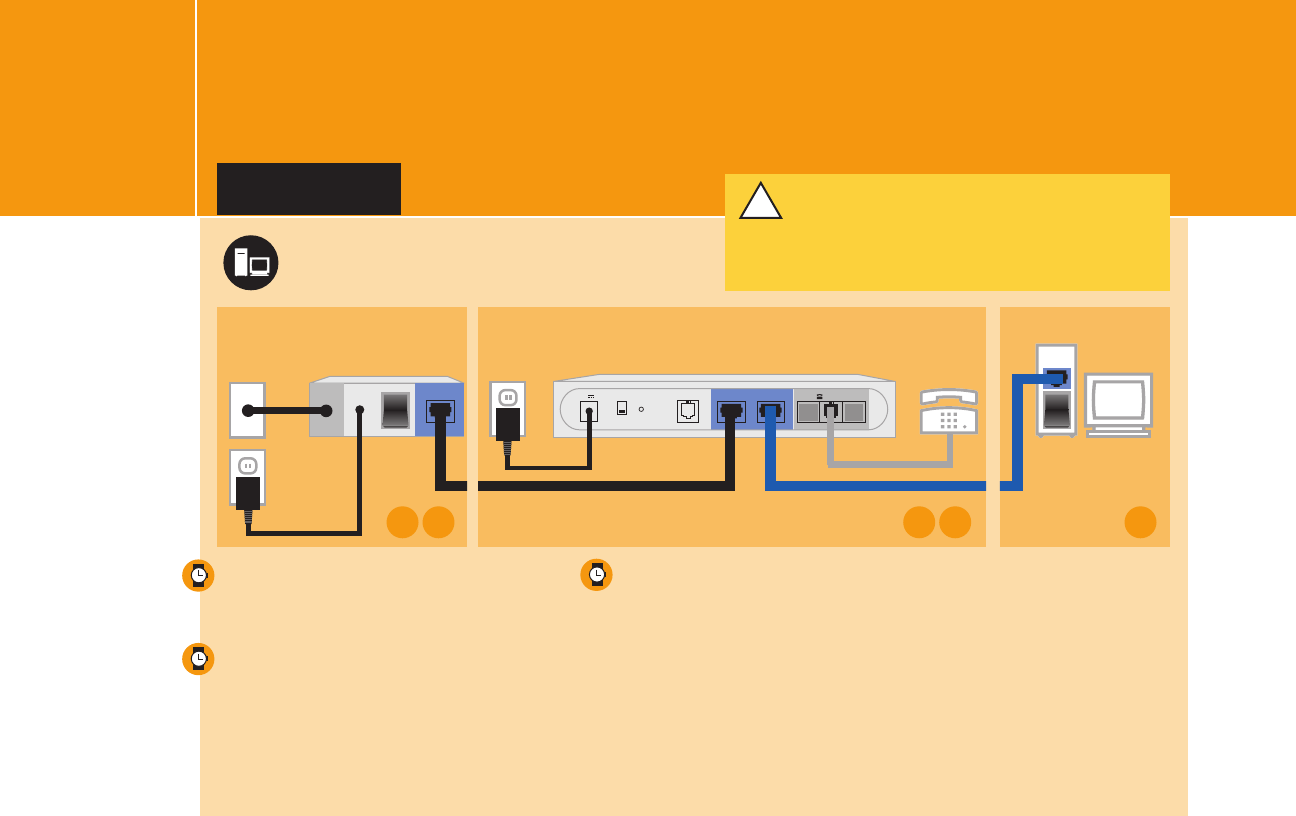
10
4
TURN ON EQUIPMENT
IN ORDER
1234567
890
qwert uio
p
asdfghjk
l
xcvbnm,
.
! $
%
QWERT UI
OP
ASDFGHJK
FOR SINGLE COMPUTER CONNECTED
DIRECTLY TO CABLE/DSL MODEM
A Ensure your cable/DSL modem was off
for at least 5 minutes. Power up your
cable/DSL modem.
B Wait about 2 minutes for the modem to
synchronize with your cable/DSL provider,
until all appropriate indicator lights are lit.
C Power up your TA by plugging it into a
power outlet, then wait 30 seconds.
D Make sure your telephone is connected
to your TA and plugged into a power outlet
(if necessary).
E Turn on your computer.
F Proceed to Step 5, page 12.
WAN/
UPLOAD
RESET
CONSOLE
PSTN
VoIP
WAN ETHERNET
12V 1A
2 1 LINE
E
TH
E
R
N
E
T
POWER
ON
ON
PORTS
OFF
ETHERNET
PORT
OFF
RESET
CONSOLE
PSTN
VoIP
WAN ETHERNET
12V 1A
2 1 LINE
ET
HE
R
N
E
T
POWER
ETHERNET
PORT
ON
ON
Cable/DSL
Jack
Telephone Adapter Personal ComputerTelephoneCable/DSL
Modem
Wall Outlet
Cable/DSL
Jack
Telephone Adapter Router Personal Computer(s)TelephoneCable/DSL
Modem
Wall Outlet
WAN/
UPLOAD
RESET
CONSOLE
PSTN
VoIP
WAN ETHERNET
12V 1A
2 1 LINE
E
TH
E
R
N
E
T
POWER
ON
ON
PORTS
OFF
ETHERNET
PORT
OFF
RESET
CONSOLE
PSTN
VoIP
WAN ETHERNET
12V 1A
2 1 LINE
ET
HE
R
N
E
T
POWER
ETHERNET
PORT
ON
ON
Cable/DSL
Jack
Telephone Adapter Personal ComputerTelephoneCable/DSL
Modem
Wall Outlet
Cable/DSL
Jack
Telephone Adapter Router Personal Computer(s)TelephoneCable/DSL
Modem
Wall Outlet
WAN/
UPLOAD
RESET
CONSOLE
PSTN
VoIP
WAN ETHERNET
12V 1A
2 1 LINE
E
TH
E
R
N
E
T
POWER
ON
ON
PORTS
OFF
ETHERNET
PORT
OFF
RESET
CONSOLE
PSTN
VoIP
WAN ETHERNET
12V 1A
2 1 LINE
ET
HE
R
N
E
T
POWER
ETHERNET
PORT
ON
ON
Cable/DSL
Jack
Telephone Adapter Personal ComputerTelephoneCable/DSL
Modem
Wall Outlet
Cable/DSL
Jack
Telephone Adapter Router Personal Computer(s)TelephoneCable/DSL
Modem
Wall Outlet
B
D
E
!
IMPORTANT! You must turn on your equipment
IN THE ORDER INDICATED for your service to
work correctly.
A
C


















