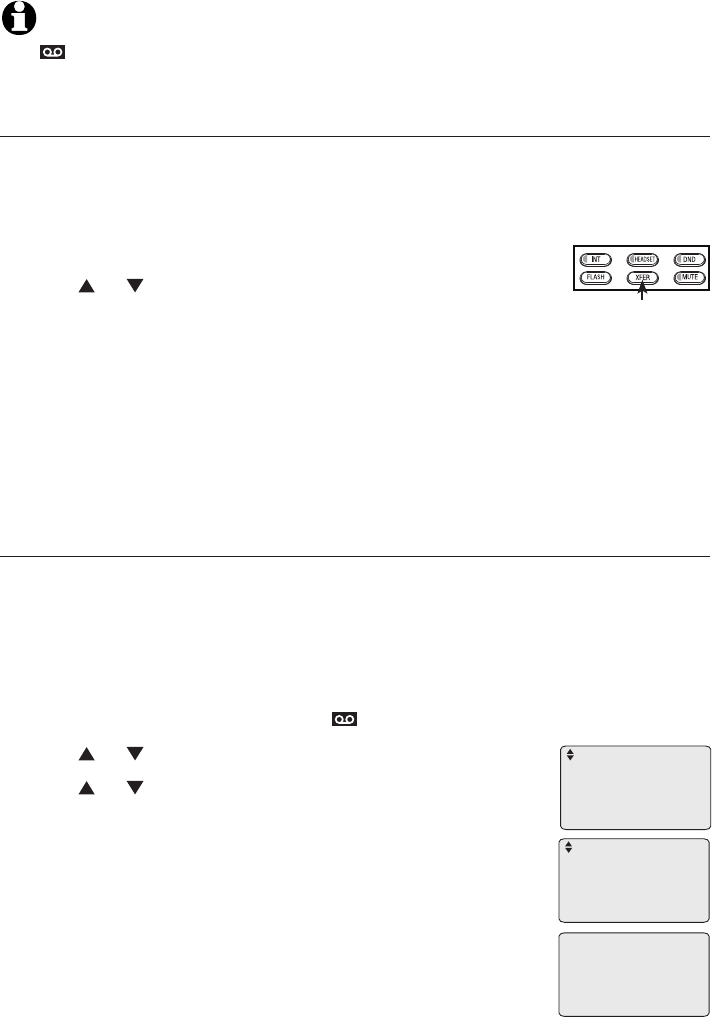
NOTE: If there are any new and unreviewed messages in the general mailbox, the
Messages indicator still flashes after you delete all old messages.
Transfer message
When a message is playing in the general mailbox, you can transfer the
message to a single extension or all extensions.
When a message is playing on the telephone:
1. Press XFER on the telephone base.
2. Press or to scroll to an extension or all extensions,
then press MENU/ENTER.
-OR-
Press the one-touch EXT 1-0 key on the telephone base, the message is
automatically transferred to the desired extension.
A copy of the message automatically transfers to the desired extension or all
extensions. The general mailbox retains the original copy of the message.
Recording and delivering memos
Memos are messages you record into the general mailbox at the telephone
base. You can save, play back, and delete them like incoming messages. You
can record a memo as a reminder to yourself, or send a message to other
extensions using the answering system.
To record a memo, then deliver it:
1. When the telephone is idle, press Messages on the telephone base.
2. Press or to scroll to Deliver. Press MENU/ENTER.
3. Press or to scroll to select the telephone base or a
desired registered extension, or select all the registered
extensions.
4. Press MENU/ENTER. The system announces “Record after
the tone. Press stop when you are done.” There is a
reminder beep. The timer starts counting.
5. Press MENU/ENTER again to stop recording. The timer
stops and the recorded memo automatically plays back.
The screen displays 1=Change 2=OK.
Answering system
Answering system operation
72
XFER
2 new messages
Play all
Deliver
Delete all old
>
Record message
ENTER=Start
*:Base
1:Handset 1
2:Handset 2
#:All
>


















