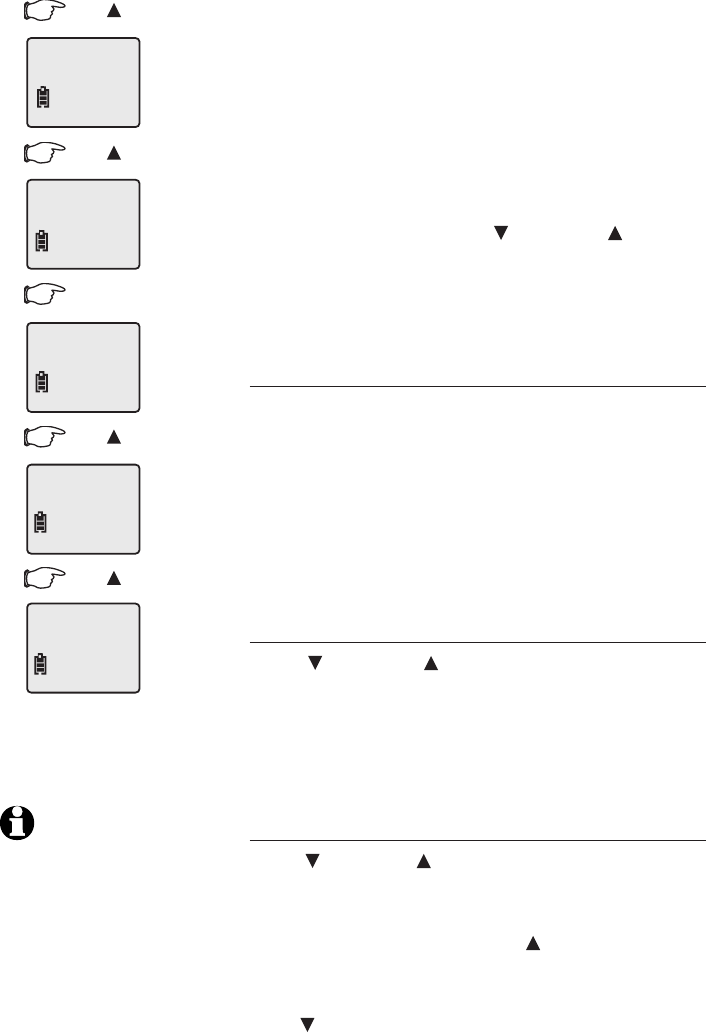
28
Directories
1
DIR
2
DIR
3
SELECT
DIR
DIR
To dial or change an entry
You can make existing directory entries to speed
dial entries if they are stored in the handset. You
can also change names, numbers and the distinc-
tive ringing settings, or erase entries, that are
stored in the cordless handset or the telephone
base. When any entry is displayed, press SELECT
to see the options. Press CID or DIR to high-
light the option you want (blinking text), then
press SELECT.
To make an entry a speed dial entry (cordless
handset only)
When
SPEED
is blinking, press SELECT, then dial a
memory location (1-9) to make this entry a speed
dial entry.
If you choose a memory location that is already
assigned to a different entry in the directory, that
entry will remain in the directory, but will not have
a speed dial location.
To edit an entry
Press CID or DIR until
EDIT
is blinking, then
press SELECT. You can change the name and
number (or distinct ring setting on the cordless
handset) by following the steps described on pages
25-26.
To delete an entry
Press CID or DIR until
ERASE
is blinking, then
press SELECT to display a confirmation screen
(
ERASE NO YES
).
To delete the entry, press DIR to highlight
YES
,
then press SELECT.
To abort the procedure and leave the entry intact,
press CID to highlight NO, then press SELECT.
Press SELECT to choose
blinking option on the
handset.
DIRECTORY
ADRM
5551234
SPEED EDIT ERASE
5551234
SPEED EDIT ERASE
5551234
SPEED EDIT ERASE
5551234
NOTES:
1. Screens shown above are
displayed on the cordless
handset. The telephone
base display is slightly dif-
ferent, but the procedure is
the same.
2. See Page 27 for instruc
-
tions on dialing a directory
entry from the base.


















