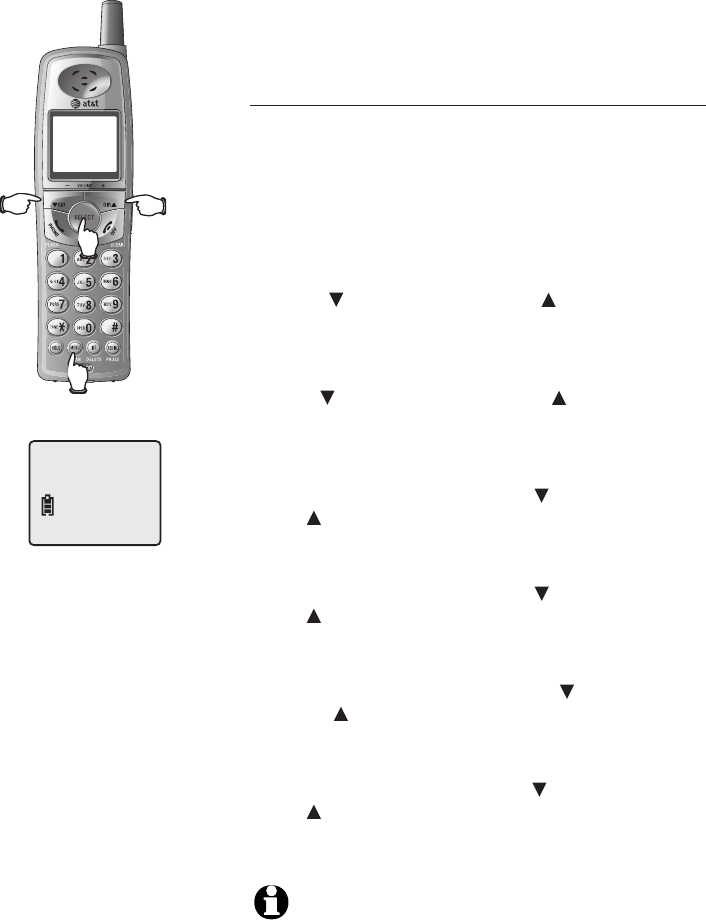
11
Telephone operation
Handset settings
Set handset date and time
The handset displays the date and time when idle.
You can set the time manually, or you can allow
it to be set automatically with incoming caller ID
information. The time will be set automatically
only if you subscribe to caller ID service provided
by your local telephone company (page 29).
• Press MENU/CHAN to begin programming.
• Press CID/-VOLUME or DIR /VOLUME+ until
the screen displays DATE/TIME. Press SELECT
to confirm.
• The month in the displayed date starts to flash.
Use CID/-VOLUME or DIR /VOLUME+ to
scroll through the numbers 1 (for January), 12
(for December). Press SELECT when the appro-
priate month is flashing.
• The date starts to flash. Use CID/-VOLUME or
DIR /VOLUME+ to scroll through the numbers
01-31. Press SELECT when the appropriate
date is flashing.
• The hour starts to flash. Use CID/-VOLUME or
DIR /VOLUME+ to scroll through the numbers
1-12. Press SELECT when the appropriate hour
is flashing.
• The minute starts to flash. Use CID/-VOLUME
or DIR /VOLUME+ to scroll through the num-
bers 00-59. Press SELECT when the appropri-
ate minute is flashing.
• AM/PM starts to flash. Use CID/-VOLUME or
DIR /VOLUME+ to alternate between AM and
PM. Press SELECT when the appropriate option
is flashing, save the selection and exit.
DATE/TIME
10:08
AM
02/14
NOTES:
1. You can choose to set the time manually, or you can allow
it to be set automatically with incoming caller ID informa-
tion. The time will be set automatically only if you sub-
scribe to caller ID service provided by your local telephone
company.
2. Caller ID will not set the year. See page 38 for instructions
on how to set the year.


















