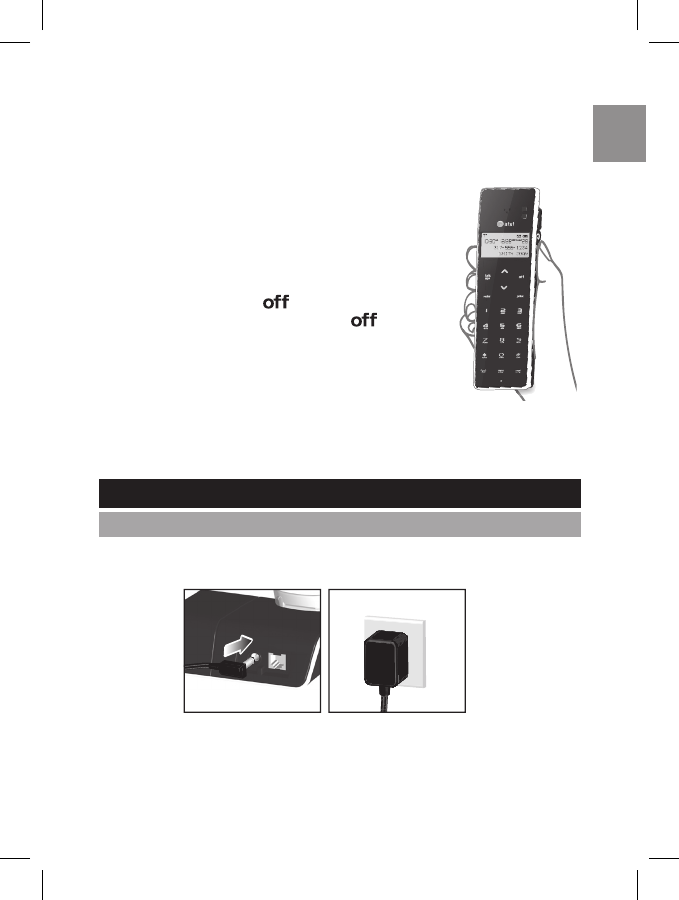
EN
•
It is very easy to tell when the keypad is disabled, as the keypad
backlight will be off.
•
To turn keypad backlight on and activate the keypad, touch any of
the number keys, wait for the backlight to come on and then dial
normally.
NOTE: If more than one key area is touched, the
keypad may not activate.
•
During a call, the keypad will automatically disable
and the backlight will turn off. When the backlight
turns off and when you want to end the call, the
first key-press of the key will only wake up the
keypad, and a second press of the
key will be
required to terminate the call.
•
When dialing, hold your hand away from
the LCD area as shown. Touching the LCD
display may trigger the automatic keypad
lock sensor and prevent you from dialing. If the
keypad lock sensor is triggered, a small key will
appear in the top left corner of the display.
Plug the AC Adapter cord into the base unit and then into the wall outlet.
The electrical outlet should be located near the equipment.
USE ONLY CLASS 2 POWER SOURCE, Rated 6VDC, 400mA.
GETTING STARTED
CONNECTING BASE UNIT AC ADAPTER
7


















