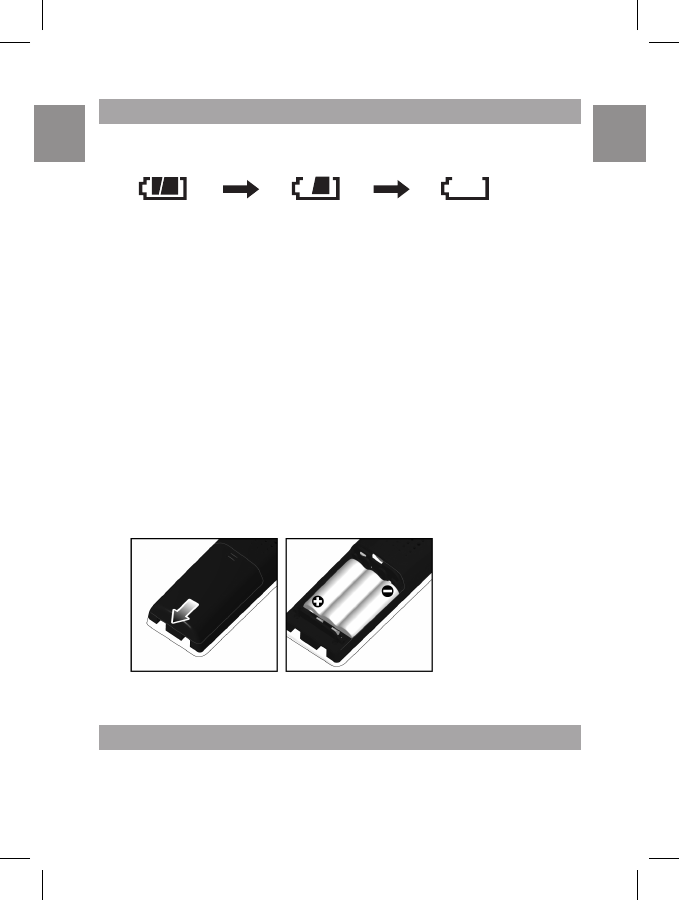
EN
EN
The battery icon indicates the battery status:
FULL EMPTY
When the battery is low, there will be an audible signal and ‘LOW BATTERY’
will appear on the screen.
Removing and replacing handset battery pack
After years of use, all NiMH rechargeable batteries loose the ability to hold
a full charge and may need to be replaced. The handset uses 1 NiMH 650
mAh 3.6V (AAA) rechargeable battery pack. Only replace with an approved
ID-2820 battery pack available through AT&T. Contact the AT&T Customer
Service Center at 800-667-2118 to order.
WARNING: There is a risk of explosion if the battery pack is replaced with
an incorrect battery pack type. Dispose of the used battery pack according
to your local waste management guidelines.
To install a replacement handset battery pack:
1. Remove the battery door cover on the telephone handset.
2. Insert the battery pack as shown.
3. Slide the cover back on so that it clicks firmly into place.
NOTE: Before using the handset and to prolong battery life, place the
handset in the base handset cradle and charge for at least 15 hours.
Plug one end of the modular phone cord (provided) into the telephone wall
jack. Plug the other end of the cord into the back of the base unit.
9
LOW BATTERY WARNING
CONNECTING PHONE LINE


















