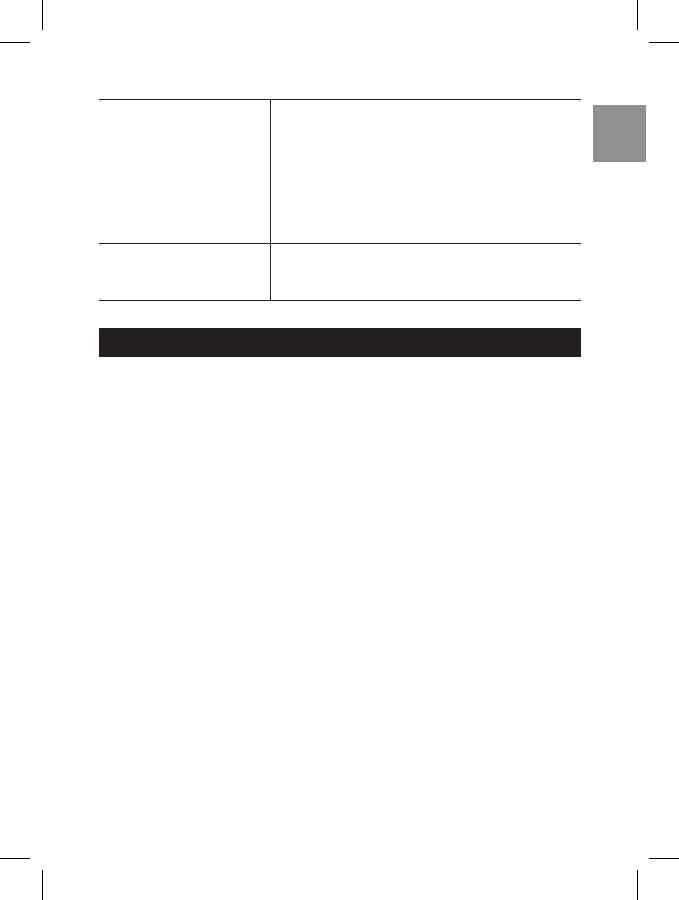
EN
•
A maximum of 4 units can be registered
at one time. De-register a handset and
try again.
•
Make sure you select a base number that
has not been assigned.
•
Make sure that you are attempting to
register only an AT&T ID-282H handset.
•
Only one external call and one internal
intercom call can take place at once.
Make sure no other handset is in use.
Warning! AT&T DOES NOT represent this unit to be waterproof. To
reduce the risk of fire, electrical shock, or damage to the unit, DO NOT
expose this unit to rain or moisture. Observe the following safety
precautions and warnings when setting up and using this product.
1. Read and understand all instructions.
2. Follow all warnings and instructions marked on the product.
3. Unplug this product from the wall outlet before cleaning. Do not use
liquid cleaners or aerosol cleaners. Use a damp cloth for cleaning.
4. Do not use this product near water, for example, near a bathtub,
sink, or laundry tub, in a wet basement, or near a swimming pool.
5. If the base unit ever falls into water, do not retrieve it until you
have unplugged both the power cord and phone line from their wall
outlets; then pull the base out by the unplugged cables.
6. Do not place this product on an unstable cart, stand, or table. This
product may fall, causing serious damage to the product.
7. Install this product in a protected location where no one can step on
or trip over the line cord. Protect cords from damage or abrasion.
8. Use only the power source marked on the power supply (adapter).
If you are unsure of the power supplied to your home consult your
power company. Do not place objects on the power cord.
SAFETY INFORMATION
35
Unable to register
new handset
Unable to make an
intercom call


















