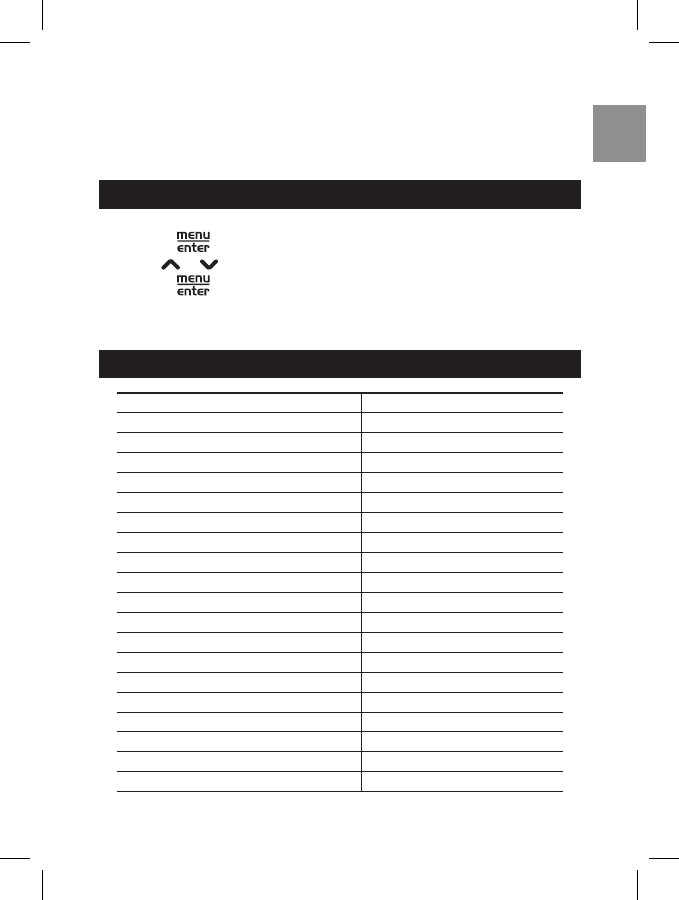
EN
25
NOTE: Due to radio interference, occasional loss of synchronization
between the handset and base unit may occur. If this happens, the base
unit will very quickly switch to another channel and automatically restore
synchronization.
To reset the handset to the default setting:
1. Touch and select the Set Default menu.
2. Use or to select ‘YES’.
3. Touch
to confirm.
NOTE: Resetting the handset will not delete Caller ID, Redial, Phonebook
or Vmail data.
SETTING DEFAULT VALUE
Language English
Intercom & External Ring Volume 3
External Ring Tone Ring Tone 3
Intercom Ring Tone Tone 1
Alarm Off
Alarm time 12:00 AM
Display format 12-hour
Month-Date display format MM / DD
Key Click Tone Pattern 3
Smart Key Lock On
Auto Answer Off
Dial Mode Tone Dial
Handset Name Clear
Backlight Time 60 seconds
Room monitor OFF
Handset volume Level 1
Speaker phone volume Level 1
Flash time 600ms
Set Contrast 8
RESET
DEFAULT SETTINGS


















