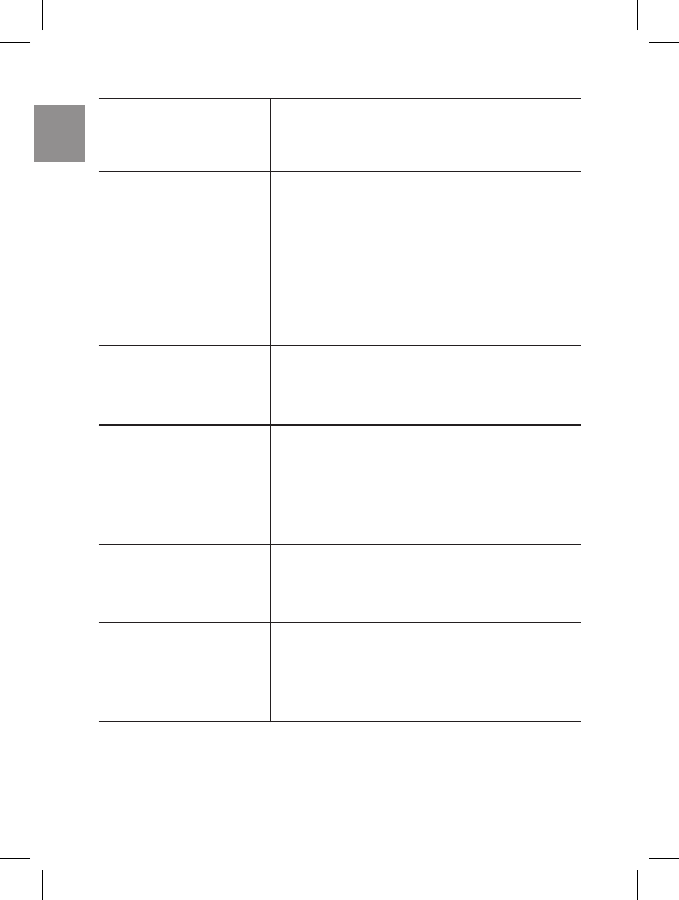
EN
•
Full name and number (including area
code) need to be stored in Phonebook
for name display if the name is unavailable
through Caller ID.
•
You must subscribe to the Call Waiting
Caller ID service for this feature to work.
Contact your local phone company to
confirm you have signed up for
Call Waiting Caller ID service.
•
While receiving the Call Waiting call, a
second phone was in use. The ID-2820
cannot receive Call Waiting ID data when
a second phone is in use.
•
Ring Volume is set to ‘OFF’ (see the
section in this manual titled HANDSET
SETTINGS - CHANGE RING AND KEY
TONES Page 23).
•
Activate the Smart Key Lock feature (see
the section in this manual titled HANDSET
SPECIAL FEATURES Page 26).
•
Make sure that your ear is touching the top
section of the handset (receiver) while you
are talking.
•
Check if manual Key Lock or Smart
Key Lock is engaged (see the section in
this manual titled HANDSET SPECIAL
FEATURES Page 26).
•
Battery pack may need to be replaced.
Replace battery pack with the
same or equivalent type recommended
by the manufacturer:
NiMH 650mAh 3.6V(AAA) battery pack.
34
Caller ID is not
displayed during a
Call Waiting call
Handset does not ring
Keys activated while
talking
Mute, intercom,
and speakerphone
features do not work
during a call
Low Battery
indicator displays
even if recharged


















