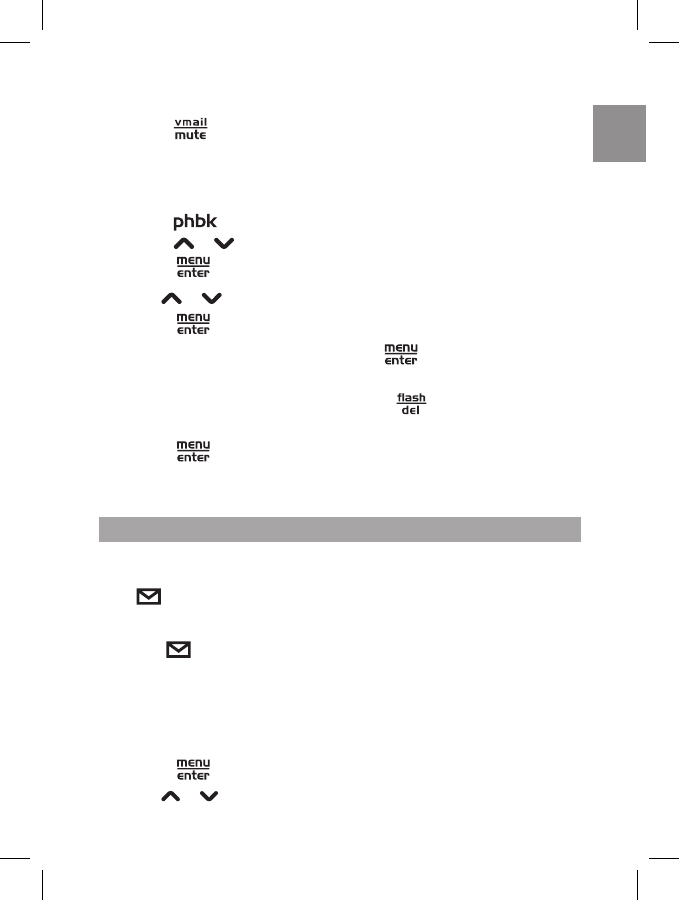
EN
19
To call your pre-programmed voice mail number:
1. Touch , your voice mail number will appear.
2. If you have pre-programmed your voice mail access number, it will be
automatically dialed.
To edit your voice mail number:
1. Touch .
2. Touch
or or alphabetic search to select the VMAIL record.
3. Touch
to confirm.
4. Use
or to select ‘EDIT RECORD’.
5. Touch
to confirm.
6. Do not change the VMAIL name. Press
to confirm the name
without changes.
7. Use
0 - 9 keys to edit the number or press to delete and edit
the number before saving.
8. Touch
to confirm.
NOTE: You must subscribe to Voice Mail service through your local phone
company.
If you subscribe to Voice Mail service through your local phone company
and have a voice mail message waiting:
•
will appear on the screen and the backlight will flash.
•
The base unit Indicator Light will flash.
NOTE:
will disappear and the Indicator Light will stop flashing
automatically once all new messages have been saved or deleted.
NOTE: You must subscribe to this service through your local phone
company.
To manually clear the message waiting indicator:
1. Touch and select the Security Set menu > Clear Msg Wait.
2. Use
or to select ‘YES’.
MESSAGE WAITING


















