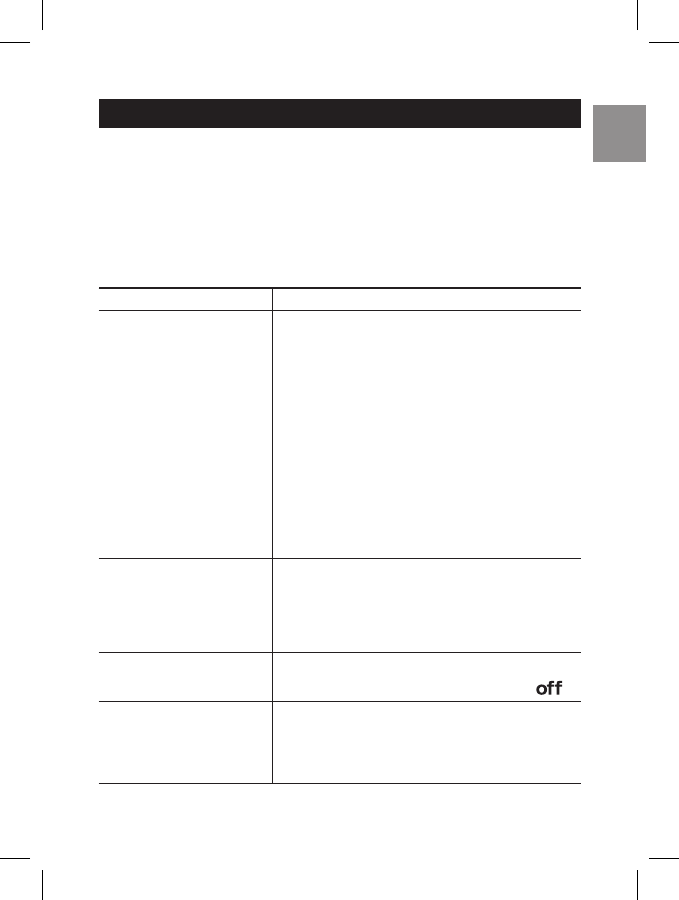
EN
See below for some common problems and their remedies. Whatever the
problem, you should first check that:
•
The base unit is connected to the power supply and phone line.
•
The main power is switched on at the electrical outlet.
•
The handset battery is installed and has not run out of power.
DO NOT attempt to make repairs yourself. This will void your warranty.
PROBLEM POSSIBLE CAUSES / REMEDIES
Unable to make a call -
•
The handset is out of range of base unit -
OUT OF RANGE move closer to the base
appears on the handset
•
Interference due to environment -
position base unit to reduce interference
(move base station at least 3-feet
from the nearest electrical appliance)
•
De-synchronization has occurred. The
base unit will reset synchronization
automatically. Occasional loss of
synchronization between the handset
and base unit is normal if there is
significant interference from the
surrounding environment.
•
Handset may not be registered to base
unit (see the section in this manual titled
HANDSET REGISTRATION Page 29)
•
Ensure unit is not in the base cradle
•
Return to standby mode by pressing
•
Check your network subscription to
Caller ID
•
Wait until the phone rings twice before
answering
TROUBLESHOOTING
33
Unable to make
a call - NOT
REGISTERED
appears on the
handset
Unable to enter the
submenus
Caller ID is not
displayed


















