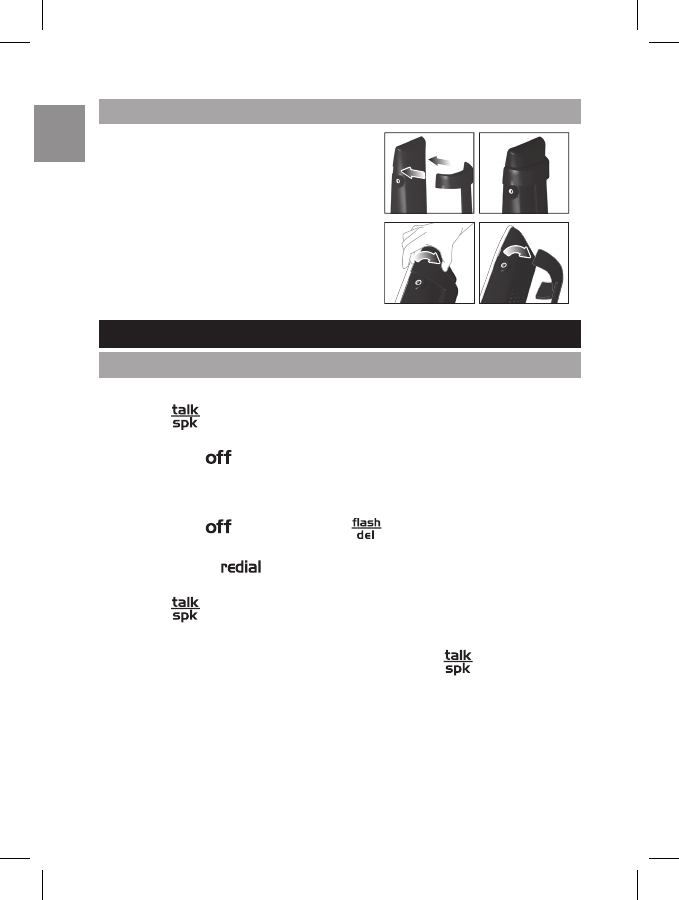
EN
Attach the belt clip as shown:
To make a call:
•
Touch
and wait for a dial tone.
•
Enter destination phone number using numbers
0 - 9. If you make an
error, touch
to cancel.
To pre-dial a call:
•
Enter destination phone number using numbers
0 - 9. If you make an
error, touch
to cancel or touch to delete numbers and
re-enter.
•
You can touch
to insert a 2-second pause while dialing. ‘P’ will
appear on the screen to indicate where the pause will occur.
•
Touch
to dial.
To answer a call:
•
Remove the handset from the base unit and touch
.
NOTE: When making or answering calls, bring the top of handset (receiver)
to your ear before speaking. Once the receiver has made contact with your
ear, the unit’s Smart Key Lock function will automatically lock the handset
keys and you may bring the bottom of the handset (microphone) closer to
your mouth and speak into the microphone. Handle the handset with care
to avoid accidentally triggering the keys. If you encounter difficulties, use
ATTACHING THE BELT CLIP
To detach, spread the “arms” of
the belt clip and remove.
TIP: If you cannot remove the
clip using your hand, use a thin
blunt object such as a screwdriver
(not supplied), taking care not to
scratch the handset surface.
BASIC FUNCTIONS
MAKING AND RECEIVING CALLS
10


















