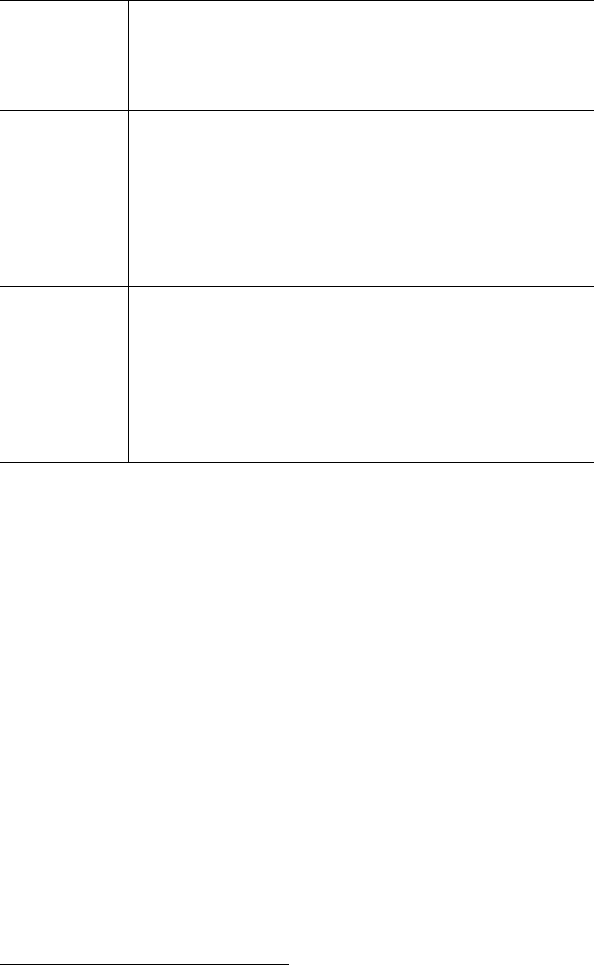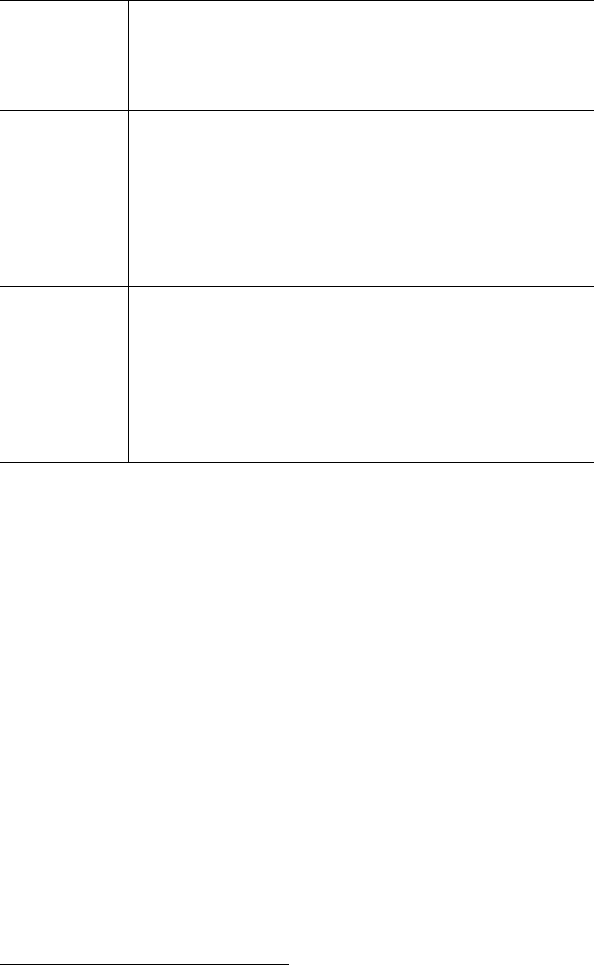
42 AltiTouch 500 Manual
AltiServ Feature Codes
##<pwd>.......................Logintovoicemailatyourownstation
###<ext><pwd>.................Logintovoicemailatanotherstation
AltiGen Voice Mail System Quick Features
#11 ...........................GreetingMenu
#28 ...........................PasswordMenu
Making Calls
#34 ...........................DialByName
1
#35 ...........................VirtualLogIn(StationPrivilegeOverride)
#69 ...........................DialLastCaller
#77 ...........................StationSpeedDial
#88 ...........................SystemSpeedDial
#99 ...........................LastNumberRedial
#93<ext> ......................IntercomCall
2
Answering Calls
#29<ext> ......................IndividualCallPickup(aspecificstation)
#30 ...........................SystemCallPickup(anystationringing)
FLASHbutton#31................PersonalCallPark
#31<ext> ......................PersonalCallParkPickup
SLASHbutton#41................SystemCallPark
#41<loc.#>.....................SystemCallParkPickup
#81 ...........................HandsFreeIntercomMode
#82 ...........................HandsFreeManual Answer Mode
Call Management
Transfer
During a call:
1) Press Flash button, which places the call on hold
2) Dial the number you wish to transfer the call to
3) Hang up if the party answers the call.
Voice Mail
Phone is onhook
1) Press ##
2) Enter voice mail password
• The Message light blinks when a voice mail message is
waiting.
• The LCD displays the VM count (which includes only
unheard messages) when onhook.
Volume To adjust volume on handset/speakerphone:
1) Take phone offhook by pressing Speaker button or lifting the
handset.
2) Press the left or right Volume button, to change current
volume level as appears in LCD
To adjust ringer volume:
set switch on rear of phone to Hi, Low or Off.
1
Feature must be enabled by system administrator.
2
Feature available only on systems with Triton Analog Extension board.