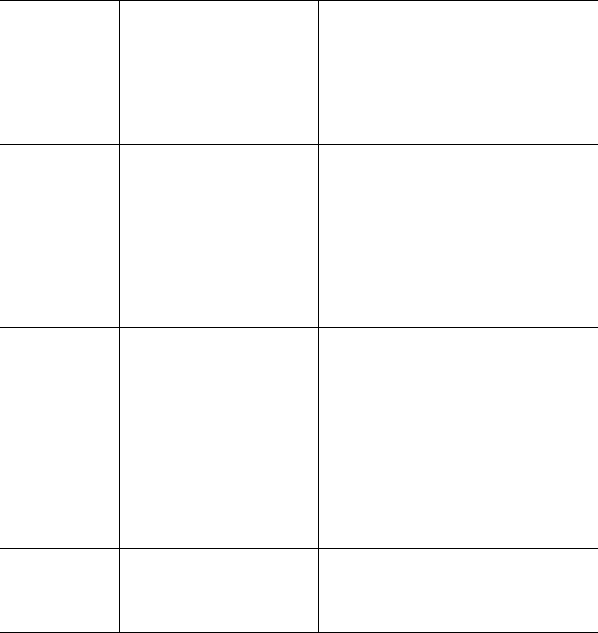
Alti-IP 600H Manual 35
Flash Signals PBX that special
instructions will follow.
• By default, the lower left Soft Key
is set up as FLASH. This can be re-
assigned in AltiAdmin through the
AltiGen IP Phone Configuration
window. Only this key can be
configured as FLASH.
Headset When selected, the user
will be able to activate a
third-party headset
(certified by AltiGen)
• By default, the lower right Soft key
is set up as Headset. From
AltiAdmin/ACM Admin, go to
AltiGen IP Phone Configuration
on the Management Menu, go to
the desired extension, and set the
lower right soft key (#10) to
Headset.
Hold Places an active call on
hold.
• When multiple Call Waiting
Feature is enable at the extension,
the use can put multiple incoming
calls on hold and retrieve using the
phone’s /(UP/DOWN keys)
and ENTER button.
• Pressing HOLD while onhook will
retrieve last hold call.
• Supports up to 9 hold calls.
Intercom
(ICOM)
Connects you directly to
the callee’s intercom after
exactly one ring.
• Feature does not require special
configuration to work.


















