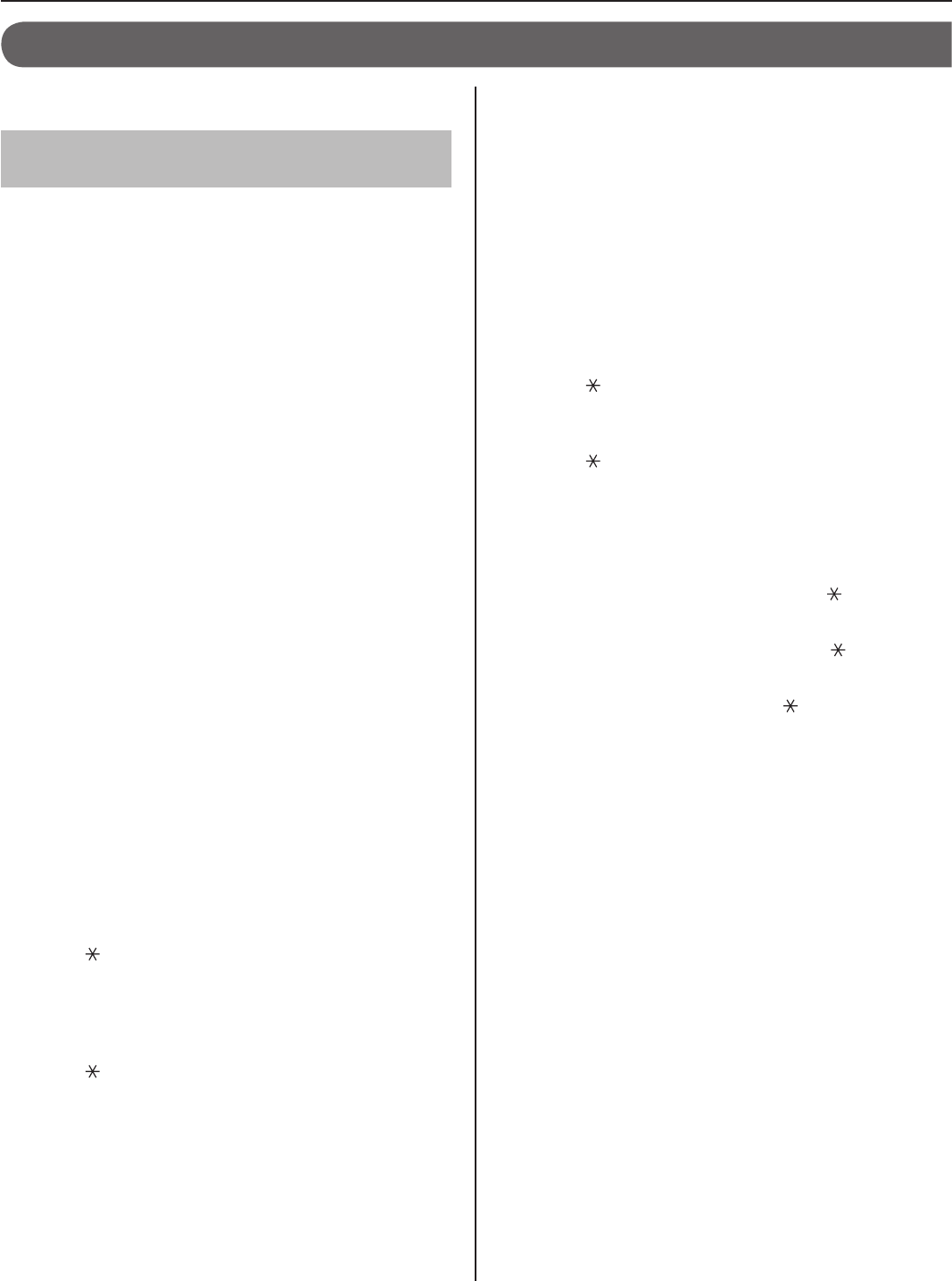
38
It may take long until the action is triggered after each
*
operation has been made.
Communicating with telephone (North
America only)
■
Receiving a transfered call with telephone
Calling is performed to up to 3 preset telephone numbers
sequentially after the preset no-answer time has elapsed for
each until it is answered.
■
Transferring call to telephone
A call from a door station (other than IS-IPDV and IS-IPDVF)
or room sub station can be automatically transferred to a
telephone number in the conditions below.
When [TELEPHONE TRANSFER] is set to ON in the “INITIAL
•
SETTING” on the master station
In the period of time set in the System setting on a PC when
•
[SCHEDULE TEL TRANSFE] is set to ON in the “INITIAL
SETTING” on the master station
NOTE:
Communication is possible with telephone for calls from a door
station (other than IS-IPDV and IS-IPDVF) or room sub station.
■
Answering a transferred call with telephone
Receive a transferred call and answer it (by lifting the
handset etc.).
You can talk with the caller after a beep.
It may take long until you hear a beep. In such a case, you
*
may be able to begin talking by talking to the caller.
■
Releasing door from telephone
When a telephone call is received from a sub station, you can
unlock the door connected to the station from the telephone.
NOTE:
Releasing a door is possible for a call from a door station (other than
IS-IPDV and IS-IPDVF) or room sub station.
Receive a transferred call and answer it (by lifting the
1
handset etc.).
Press “
2
” twice during communication.
Enter the telephone pass code (set in the System
3
settings on a PC).
Press “
4
” once.
Beeps once. (Be sure to check the beep.)
Beeps three times when a wrong telephone pass code is
*
entered. In that case, try again from step 2.
The door is unlocked for the preset time, and then you can
communicate with the station again.
■
Setting off chime from telephone
A chime can be set off to the designated zone from a
telephone.
Only internal chime sources can be used for chime.
*
Lift the handset and enter the external number. (For a
1
cell-phone, enter the external number and then make
a call operation.)
Audible notice sounds.
Ask the system administrator or installer for the external
*
number.
Press “
2
” twice, and then enter the telephone pass
code after the audible notice.
Press “
3
” again.
Beeps once.
The communication will be broken when a wrong code is
*
entered. In that case, try again from step 1.
Press the paging zone number, then “
4
”.
Press the chime sound number, then “
5
”.
Press the priority number, then “
6
”.
The chime start tone rings, and the chime paging starts.
NOTES:
The external number differs from the line to which the IS-IPC
•
is connected. Ask the system administrator or installer for the
external number in advance.
Use the telephone pass code, paging zone number and chime
•
sound number that are set in the System settings on a PC. (Ask the
system administrator or installer for the code or number.)
Th e priority numbers are as follows.
•
Normal: (None), 0, 1, 4, 5, 6, 7, 8, 9 or #
Priority: 2
Urgent: 3
An error sound is heard or the line is disconnected when an error
•
occurs or an incorrect operation is made.
Depending on the exchange, a message will be sent to the caller to
•
notify him/her that the party is absent. When called to telephone,
this system may recognize such a message as an answer and
turns the call into communication mode. So use an exchange that
does not send such a message or set it so that it does not send a
message.
An outside call just after the previous call ends may not be
•
received.
If there is a call from a sub station during operation for
•
commencing chime paging to an IS system from telephone, the
operation is canceled. In that case, restart the operation from the
beginning.
OTHER FUNCTIONS


















