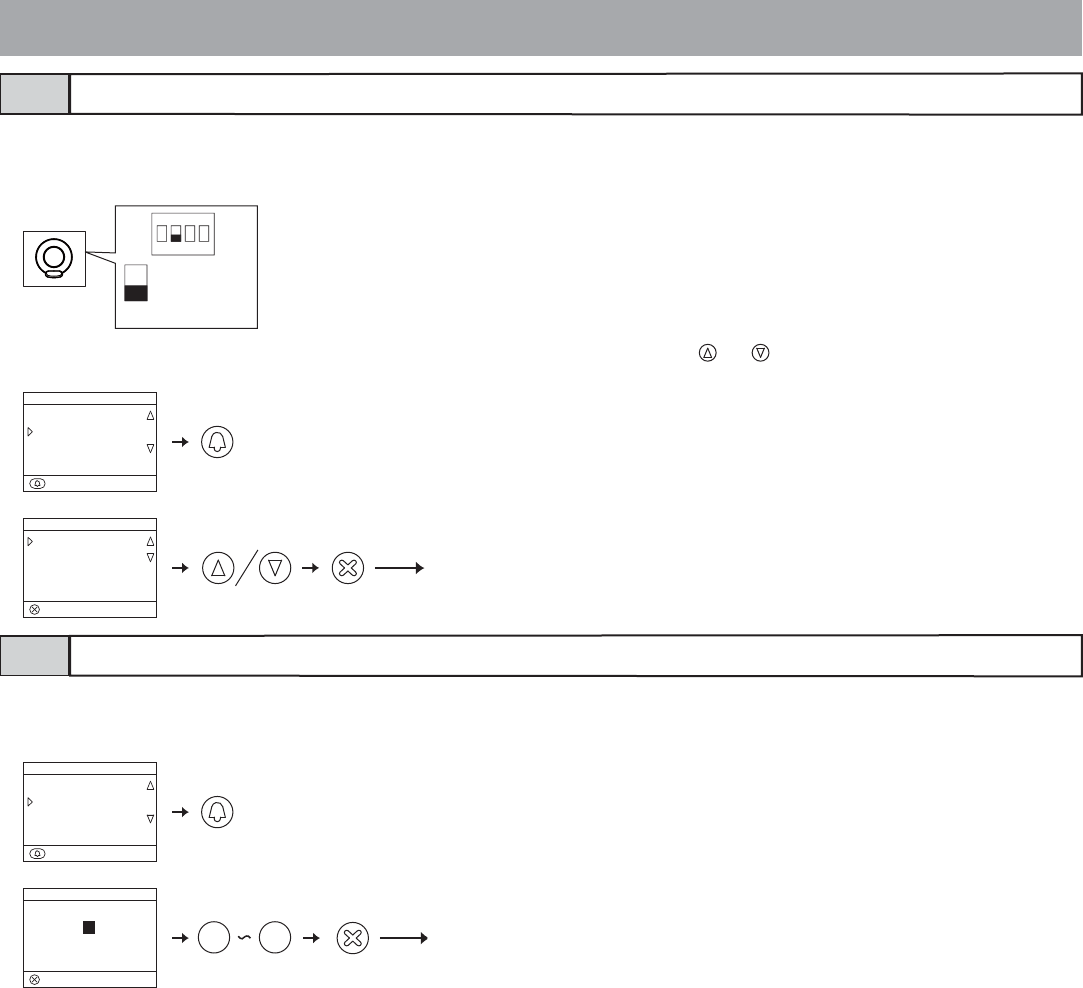
- 49 -
Select "LIGHT CONTROL" or "CCTV SWITCH" for the operation performed when the light button on a residential station is pressed. The initial set-
ting is OFF ("LIGHT CONTROL").
GT-VA: Switch this setting with 2 of SW1.
Screen brightness can only be adjusted with the GT-DMV/GT-DM.
Start the program mode and select "BRIGHTNESS". Set a digit from 0 to 9. 0 = Dark 9 = Bright. The initial setting is "6"
.
GT-DMV/GT-DM: Enter the program mode and select "LIGHT OR CCTV". Select using the
and buttons.
Surveillance camera switching setting
Adjusting screen brightness
5-20
5-21
MENU
:ENTER
CALL-IN DISPLAY
LIGHT OR CCTV
DISPLAY ROOM NO.
LIGHT OR CCTV
LIGHT CONTROL
CCTV SWITCH
:ENTER
Next menu item
MENU
:ENTER
STANDBY SCREEN
BRIGHTNESS
SORT SETTING
BRIGHTNESS
4
DARK 0----9 BRIGHT
:ENTER
0 9
Y
X
W
Z
Next menu item
GT-VA
SW1
2
ON
1
2 3
4
Surveillance camera
switching
Light control


















