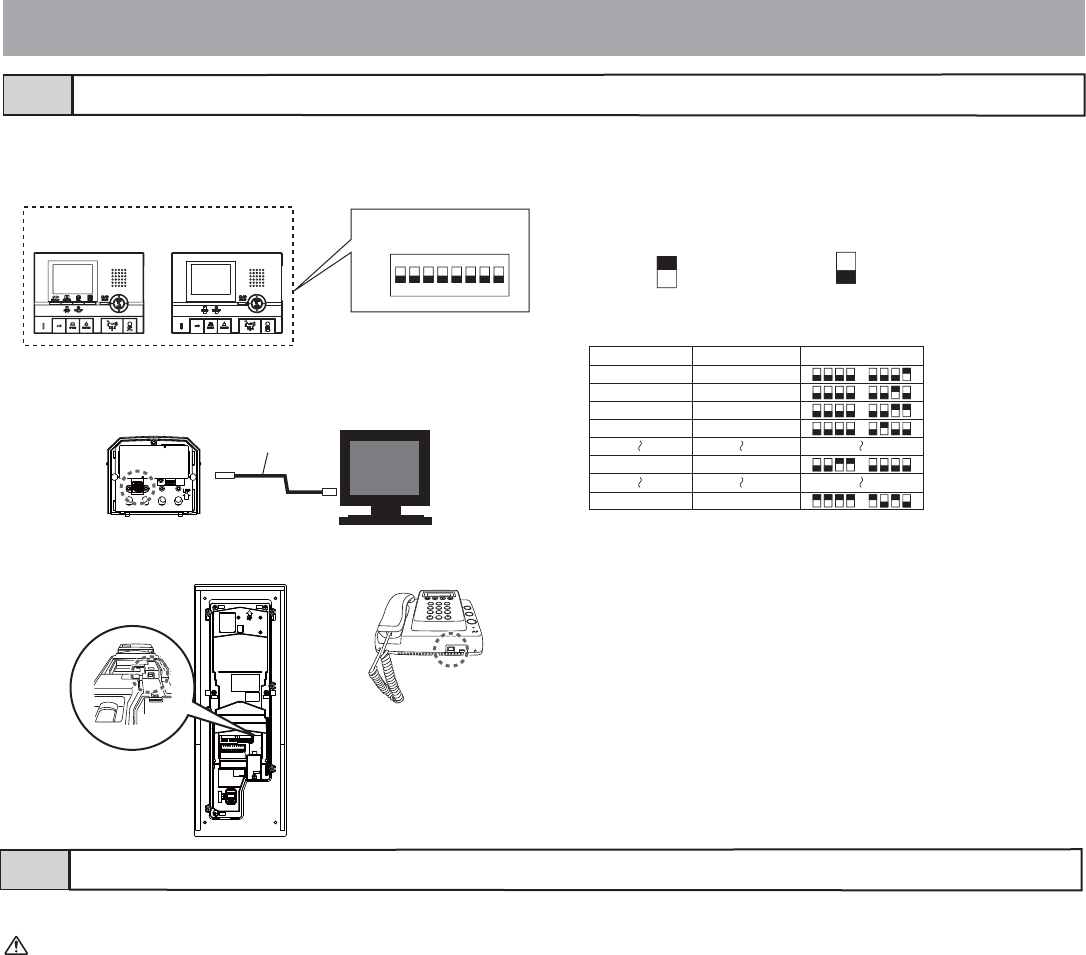
- 36 -
Residential station IDs are automatically assigned during link setting. However, with the GT-2C-L/GT-2C and GT-1C-L/GT-1C units only, they can be
set manually using the switches on the unit. All are set to OFF in the initial settings.
When replacing a residential station due to malfunction, resetting the link is unnecessary as the link can be maintained by adjusting the switches.
Manual setting of residence IDs5-6
1
Change the decimal notation IDs to binary IDs to set the resi-
dence IDs.
• 1 indicates (ON) and 0 indicates (OFF).
• For the binary notation, refer to the appendix information about the
setup tool and perform settings as shown below.
2 Create a correlation table with the setup tool between the IDs
set for residences and the resident names and export this to the
entrance station or security guard station.
* For information on how to use the setup tool, see the text (.txt) file that
is installed in the same folder as the setup tool (.exe).
Saving programmed data and resident information data to your PC is
recommended.
GT-DMV/GT-DM GT-MK
2
B
A
C
5
K
J
L
8
U
T
V
1
B
A
C
4
H
G
I
7
3
E
D
F
6
N
M
O
9
0
R
Q
P
S
Y
X
W
Z
Back
PC
GT-NS-V/GT-NS
USB cable
GT-1C-L
GT-1C
GT-2C-L
GT-2C
SW2
ON
1
2 3
4
5 6 7
8
Residence ID automatic setting:
"0000 0000"
Binary notationDecimal notation
DIP switch
If residential stations are mixed, be sure to perform [5-7 Setting up the system] after [5-6 Manual setting of residence IDs]. If a sequence
mistake is made, IDs may be duplicated and operation may not occur.
System settings can be performed from an entrance station or security guard station.
Setting up the system5-7


















