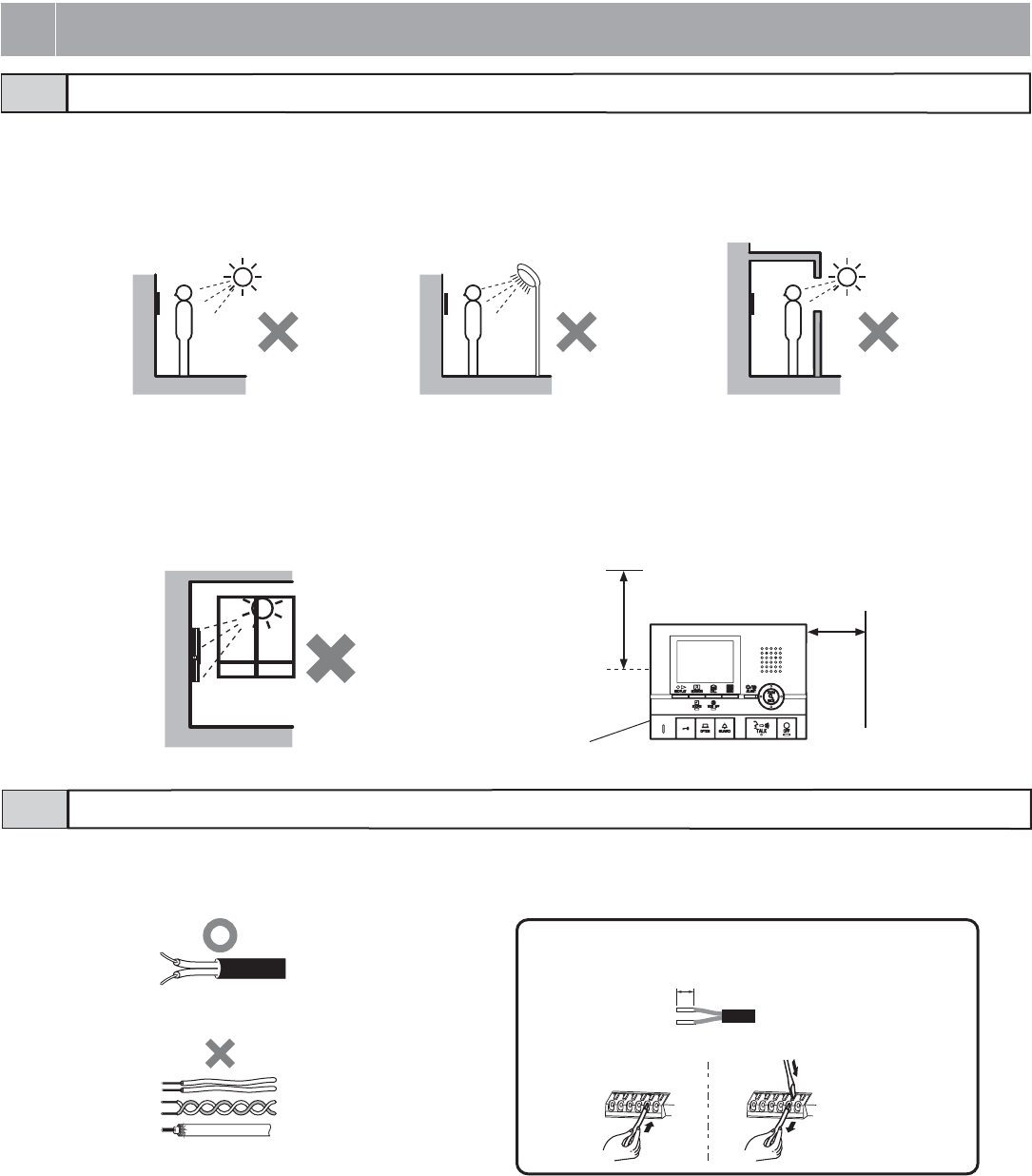
- 14 -
3
MOUNTING
Mounting locations
Appropriate cable
3-1
3-2
• For video entrance stations and video door stations, the picture quality of residential station monitoring is affected by the nature of the external light
from above and the surrounding area of the built-in cameras, so do not install these stations in the types of locations shown below.
• Locations exposed to direct sunlight
• Locations under street lights or door lights
• Other locations exposed to strong light
• Use PE (polyethylene)-insulated PVC jacket cable.
Parallel or jacketed 2-conductor, mid-capacitance non-shielded cable is recommended.
• Never use individual conductors, twisted pair cable or coaxial cable.
• Install master monitor stations and sub master monitor stations in places where the screen is not exposed to direct sunlight.
• A switch
is located on the right side of the GT-2C-L/GT-2C, GT-2H-L/GT-2H, and GT-1C-L/GT-1C.
Allow open space of 5 cm (2").
• At least 15 cm (6") of vertical open space from the center of the mounting bracket is needed for mounting the master monitor station or sub master
monitor station.
• Entrance stations (Integrated type) include a sensor. Do not places objects such as plants or trees in places monitored by the sensor.
Also, placing the unit in bright sunlit areas may prevent the sensor from working properly.
Master monitor station
Sub master monitor station
15 cm
(6")
5 cm
(2")
Weak electrical current line connection
Length is 8 mm for the GT-DA-L/GT-DA, GT-DMV/GT-DM, GT-2C-L/GT-2C,
GT-2H-L/GT-2H, GT-1C-L/GT-1C, GT-BCX, GT-VBX, and GTW-LC; and 9 mm
for other units.
Insert the wire into the direct terminal. If it is difficult to insert the wire, insert it while
pressing the release button.


















