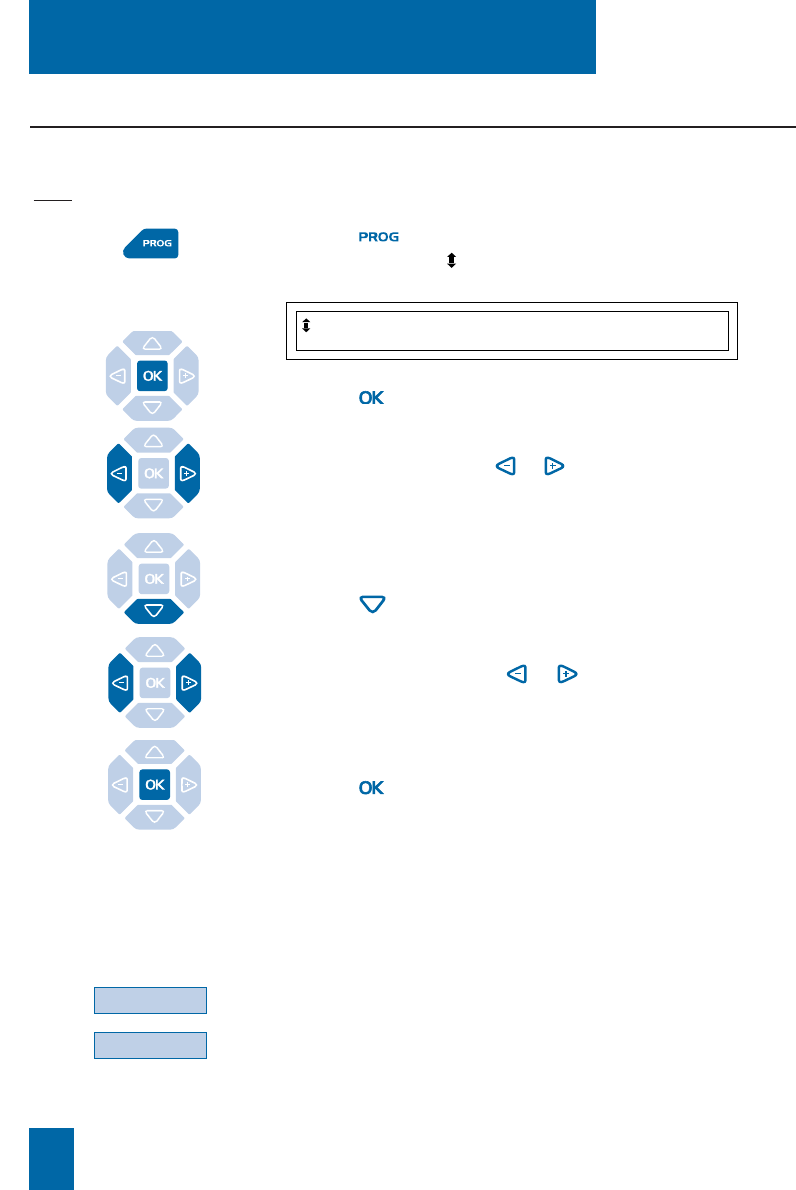
Settings
48
Choosing and adjusting the set ring
You can choose the type of melody (16 different melodies) and adjust the volume (7 levels) of
the ring.
Note: accessing the ring setting using interactive keys is inoperative and may not be used.
1- Press .
The display shows « RING».
2 - Press
.
The display shows the current ring melody.
3 - Consecutively press the or keys to choose one of the
sixteen available melodies.
Each time the key is pressed, the corresponding melody is
broadcast and the display indicates its number.
4 - Press .
The display shows «RING VOLUME: X».
5 - Consecutively press the or keys to select one of the
seven ring volume levels.
Each time the key is pressed, the corresponding melody is
played and the display shows the number of the melody.
6 - Press to confirm the setting.
RING
Replace
the melody :
On arriving calls, you can replace temporarily the melody
(beep) or inhibit the ring (chut). However, if a call is not
answered, the set rings again.
1 - Press the Funct interactive key.
2- Press the Program interactive key.
The display shows «WHAT DO YOU WANT TO PROGRAM?».
Funct.
Program


















