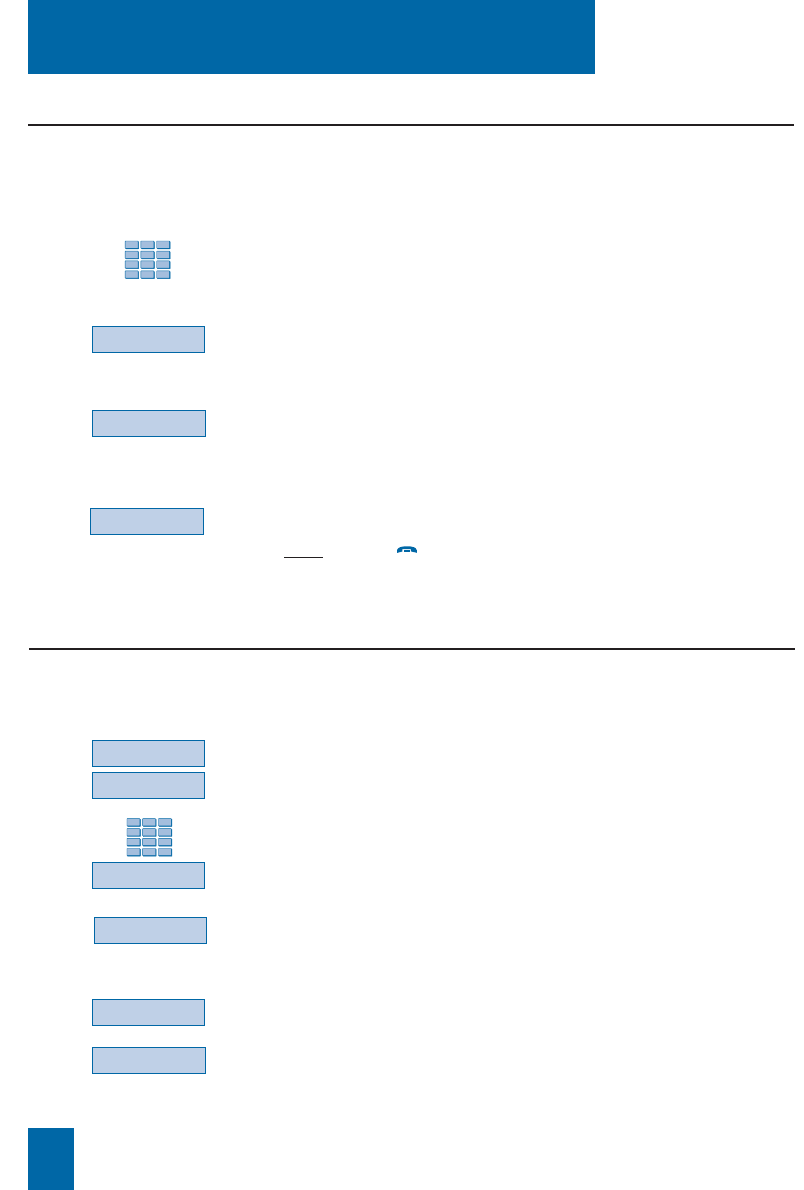
Attendant console services
34
The display asks you to enter the grouped line number.
1- Enter the grouped line number for which you wish to
obtain information.
. Press Erase to correct an error.
2- Press the Enter interactive key.
The display shows the number of calls waiting.
For more information:
- press the More interactive key.
The display shows the time before return call to the attendant
console.
To display the status of another group:
- press the Previous interactive key and proceed from step 1.
Note: use the red key to end the sequence and return to idle
mode.
Enter
More
Previous
Notifying a corespondent
This feature (also available during a call, see § Using the attendant console), is used to send a
short message to a corespondent, provided he/she is connected to a digital interface.
Notify
In idle mode,
1 - press successively the Funct. and Notify interactive keys.
2 - Enter the number of the correspondent you wish to notify
then press the Enter interactive keys.
The display shows the first 6 predefined messages.
3 - Use More to select another predefined message.
. According to your choice, you will need to complete the
message shown or enter a free message on the alphabetical
keypad.
. Press the Erase interactive keys to correct an entry.
4 - Press the Enter interactive keys to send the message.
The display will confirm that the message has been sent.
Funct.
Enter
More
Erase
Enter
Monitoring grouped lines*
This feature is used to display calls made for a group of extensions.
You can obtain the numbers called from your system operator.
When you have accessed the «GROUPED LINE SUPERVISION» heading.
* Please consult your system operator


















