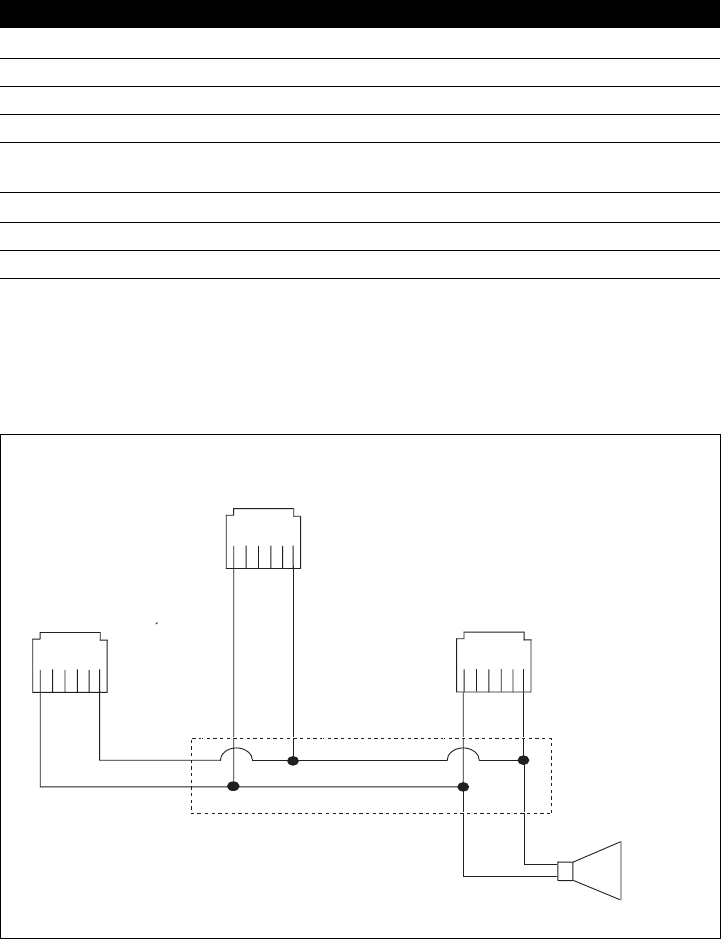
29
Deleting a page key
To delete a page key, you must first reprogram the key to be a memory key. You can then
delete the memory key.
Note: The Live dial pad option must be turned off to delete a page key. To save a number
into the memory key, refer to Memory Keys on page 22.
Installing the page lines
The page lines must be connected in parallel with each other on pins 1 and 6 of jack 2 as
shown below.
Note: A 6 conductor line cord is required to connect page lines. This cable is not supplied
with the 9417CW telephone. Contact your telephone company to have page lines
connected to your telephones.
To delete a page key:
First, reprogram the key to be a memory key:
1. Press ß.
2. Press the page key.
3. Press
‡ to begin re-programming the page key to be a memory key.
4. Press
ß two times to skip the number and name prompts. The page key has
been changed to a memory key.
Second, clear the contents of the memory key:
5. Press the page key.
6. Press
∑ twice.
Optional
External
Page
Amplifier
Meridian
9417CW
Set #3
Meridian
9417CW
Set #2
Meridian
9417CW
Set #1
123456
Jack 2
123456
Jack 2
123456
Jack 2
Distribution Block
P0844339 04 E UG 9417CW Page 29 Thursday, April 20, 2000 11:09 AM


















