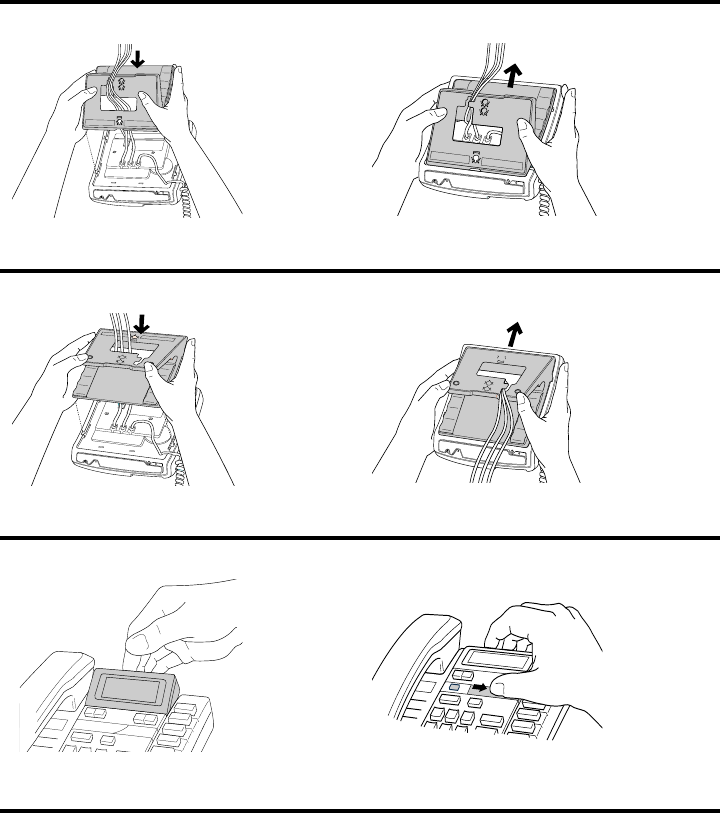
6
Checking your telephone
When you plug in your 9417CW, you may see a message asking you to make a language
selection. Follow the directions on the display to select one of the languages.
Your telephone also runs a test to ensure that the line cords are connected properly. If the
test fails, the display identifies which line is not connected. Make sure that all connections
are fastened securely.
Note:
The Ringer Equivalence Number (REN) is 1.4B for the 9417CW telephone. Please
see the base of your telephone or the Regulations sheet for more regulatory and
safety information.
Desk Mounting
Lower the stand into the slots on the base
of the telephone, as shown above.
Slide the stand back until it clicks into the
locked position.
Optional Wall Mounting
†
Lower the stand into the slots on the base
of the telephone, as shown above.
†
We recommend that you use a wall mounting plate which is available through your telephone com-
pany. If you are going to wall mount your 9417CW, use a 20 cm (8”) line cord (not supplied).
Slide the stand back until it clicks into the
locked position.
Adjusting the Display
Place your 9417CW on a table or hang it
on a wall, then adjust the display.
The Set Options Key
Move the sliding panel over to the right to
reveal the Set Options key.
P0844339 04 E UG 9417CW Page 6 Thursday, April 20, 2000 11:09 AM


















