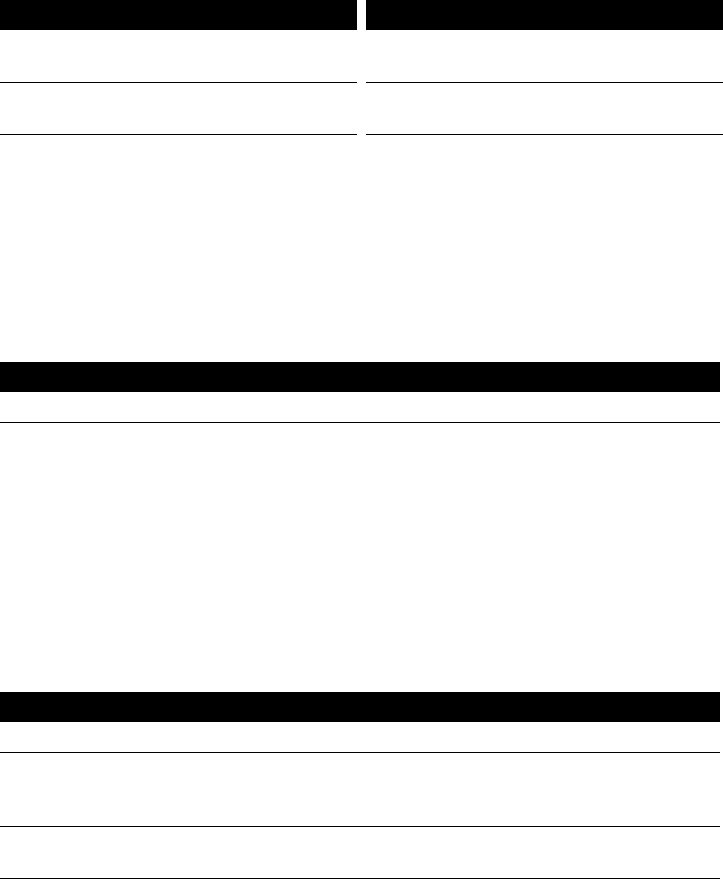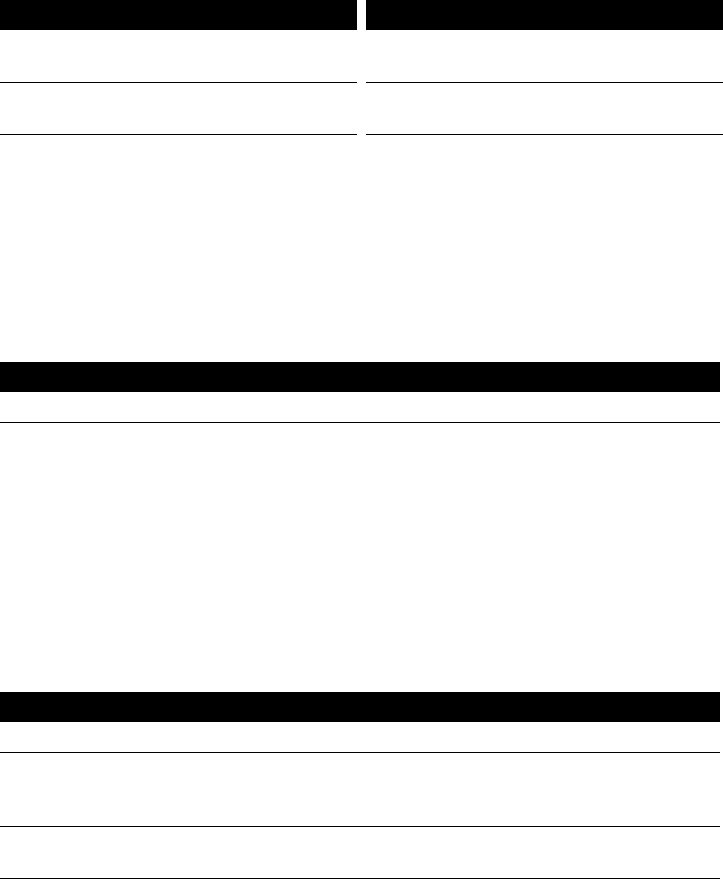
7
Basic Features
Making a call
You can use the 9417CW to simply make a regular call, or you can predial a telephone
number to ensure it is correct before it is dialed out. Follow the procedures below to make
a regular or predialed call.
Note
: If you have turned on the live dial pad option, you will not have to lift the handset
or press any buttons after entering the number. Refer to
Selecting the dial pad
mode
on page 30.
When you use
©
,
∂
or lift the handset rather than using a line key to make a
call, the prime line is automatically selected. The default prime line is Line 1. If you want
to change the prime line to Line 2, see
Changing the prime line
on page 14.
Answering a call
Calling Line Identification information is sent from the telephone company to your
9417CW telephone between the first and second ring (if you subscribe to the Calling Line
Identification service from your telephone company). Therefore, if you want the telephone
number of the incoming call to appear on the display and in the Callers List, you must wait
until the information appears on the display before answering the telephone.
If you lift the handset or press
©
when both lines are ringing, the line that was ring-
ing first is automatically answered. To change which line is answered first, see
Selecting
the answer mode
on page 35.
Putting a call on hold
Note:
The 9417CW automatically releases a call on hold when a person on an extension
telephone on the same line picks up the call. If you don’t hang up the handset after
you have put a call on hold and that call is picked up by someone at another exten-
To make a regular call: To make a predialed call:
1. Lift the handset or press either
©
or
¬
.
1. Enter the number using the dial pad.
2. Enter the number using the dial pad.
2. Lift the handset or press either
©
,
∂
or
¬
.
To answer a call:
1. Lift the handset, press
©
or press the key for the line you want to answer.
To put a call on hold and take a call off hold:
1. Make or answer a call.
2. Press
˙
. The display shows that the call is on hold on line x and the line indica-
tor light flashes.
Note:
You won’t lose the call if you hang up the handset.
3. To retrieve the call, press
¬
.
If you don’t retrieve the call within 15 minutes, the call is automatically dropped.
P0844339 04 E UG 9417CW Page 7 Thursday, April 20, 2000 11:09 AM