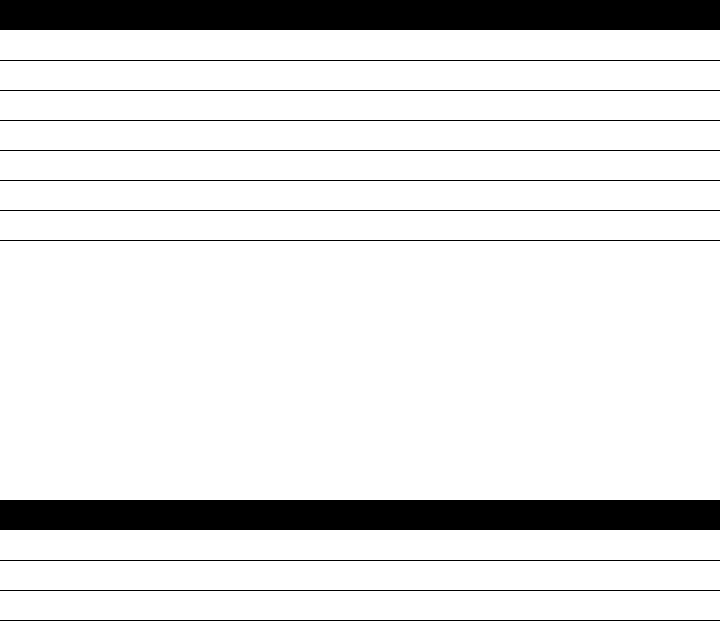
28
Adding a page key
You can program any of the memory keys to be a page key. If the page key is assigned, the
9417CW is able to receive and initiate page transmissions.
Note: For proper operation of the Page feature, all telephones must have Page keys
assigned.
Using the page
The page feature of the 9417CW allows you to send a page message to other 9417CW
telephones, to an external speaker within your office, or to other page- compatible Aastra
telephones (such as the 9516CW). Before you can use this feature, you must program one
memory key on each telephone in the paging network to be the page key. Also, page lines
must be connected between all of the telephones. See Installing the Page Lines on page
29 for more information on connecting the page lines.
To add a page key:
1. Press the Set Options key.
2. Press
£ to enter the Setup List.
3. Use
ª to scroll to number 7 or press ‡.
4. Press
‡ to add a page key.
5. Press a memory key.
6. Press
ß.
7. Label the page key. (See the diagram on page 23.)
To send a page message:
1. Lift the handset.
2. Press the page key and speak into the handset.
3. Replace the handset or press
® to end a page.
P0844339 04 E UG 9417CW Page 28 Thursday, April 20, 2000 11:09 AM


















