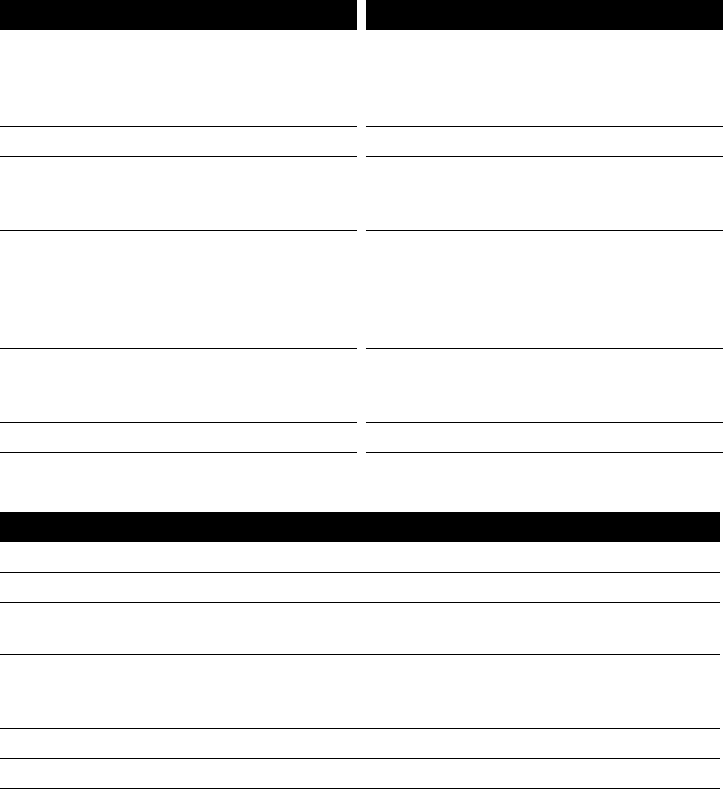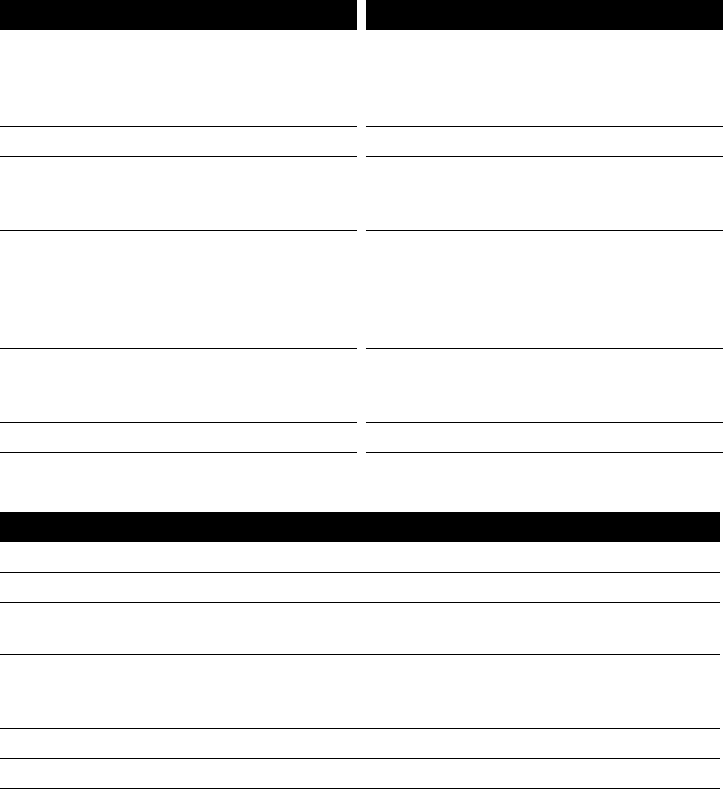
15
Directory
The 9417CW stores the numbers and names of up to 100 of your business associates, cli-
ents, contacts, and friends in your Directory. You can dial these numbers by selecting
them.
Names are sorted alphabetically starting with their first character. (If you want your Direc-
tory sorted by the last name, enter the last name first.) If you do not enter a name, the item
is sorted by telephone number. The Directory items with only a telephone number are
numerically sorted at the beginning of the Directory.
Saving numbers and names to the Directory
Saving an active call into the Directory
To save a new number and name: To save from the display:
1. Press
ß. 1. Ensure that a number is on the display.
(For example, access the Redial List,
the Callers List, or press a memory
key.)
2. Press
¢. 2. Press ß.
3. Enter the number using the dial pad.
3. Press ¢. If the name is displayed
with the number, both are now saved in
the Directory.
4. Press
ß. Only the number is
stored at this point.
4. If no name is displayed, you are
prompted to enter one. If you do not
want a name, go to step 5. To enter a
name, use the dial pad. (See Entering
Names on page 16.)
5. If you do not want a name, go to step
6. To enter a name, use the dial pad.
(See Entering Names on page 16.)
5. Press ß.
6. Press
ß.
To save an active call:
1. Answer or make a call.
2. Press
ß.
3. Press
¢. If the name was displayed with the number, both are now saved in the
Directory.
4. If no name is displayed, you are prompted to enter one. If you do not want to enter a
name, go to step 5. To enter a name, use the dial pad. (See Entering Names on
page 16.)
5. Press ß.
6. Press
®.
P0844339 04 E UG 9417CW Page 15 Thursday, April 20, 2000 11:09 AM