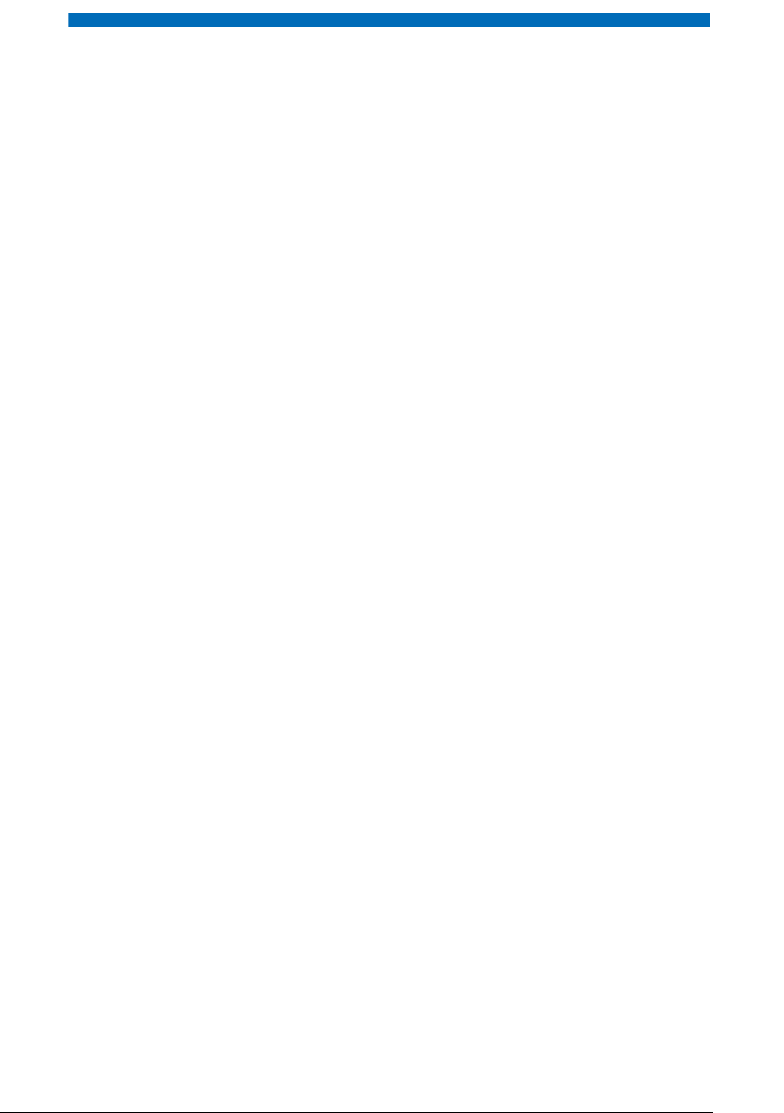
Index
83
Intended Purpose .............................................................6
Intrusion ............................................................................59
IP settings .........................................................................70
K
Key block ..............................................................................2
Key phone ........................................................................48
L
LED .........................................................................2, 18, 64
Liability ..............................................................................73
Line Keys ........................................................................... 48
Local settings ..................................................................70
Lock ....................................................................................37
Logging your phone on ..............................................79
Loudspeaker key ...............................................................3
M
Maintenance .......................................................................5
Makes announcement to team partner
................39
Making a Call ......................................................................8
Making a call on a third-party phone .....................44
Malfunctions ....................................................................72
MCID ...................................................................................47
Menu-Guided Navigation ...........................................17
Microphone key ................................................................3
Mounting the phone .................................................... 76
Moving the Cursor ......................................................... 16
Muting the Microphone ..............................................12
N
Navigating with the navigation key .......................17
Navigation key ...................................................................2
Not configured ...............................................................72
Number key ..................................................................... 63
O
Office KBM expansion keypad .............................3, 80
Open listening ................................................................11
Open Source Software .................................................73
Operating elements .........................................................2
Options ..............................................................................75
Organisation within the team ...................................38
Organizing an Absence ...............................................32
P
Pager .................................................................................. 45
Park ..................................................................................... 31
Parking on a Line key ...................................................49
Personal greeting ..........................................................62
Phone book .............................................................21, 22
Phone book key .................................................................3
Phoning over a Line Key ..............................................49
Picking Up a Call ............................................................. 42
PoE .......................................................................................79
Pressing a Key ..................................................................14
Private call with PIN .......................................................28
Protection .........................................................................59
Q
Quickdial ...........................................................................20
R
Read Text Messages ......................................................42
Receiving an Announcement ....................................28
Redial ..........................................................................10, 24
Redial key ............................................................................3
Reject ..................................................................................40
Reject a call during the ringing phase ....................40
Remote control ...............................................................50
Requesting a Callback ..................................................25
Resetting activated features ......................................18
Ringing melody ..............................................................53
Ringing properties .........................................................53
Ringing speed .................................................................53
Ringing volume ..............................................................53
S
Safety Information ...........................................................5
Selecting the Language ...............................................56
Selecting with the Foxkey ...........................................24
Send text messages .......................................................41
Set the ringing volume ........................................52, 53
Setting the display .........................................................52
Setting the Ringing Properties ..................................52
Setting up the phone ...................................................76
Signals ................................................................................18
Starting an Announcement
........................................27
Store a function under a key ......................................64
Store a phone number under a key .........................63
Storing a Team Partner under a Key ........................66
Substituting for a Team Partner ................................39
Supplementary features ..............................................19
Suppressing your call number ..................................47
Switching lines ................................................................49
T
Team key ...........................................................................66
Text mode .................................................................15, 16
To activate headset operation ..................................55
To answer the callback request ................................25
Tracking a Malicious Call .............................................47
Transferring a Call Partner ..........................................30
Troubleshooting .............................................................72
Trying to register ............................................................72
U
Undoing Actions .............................................................17
eud-0830_en.book Page 83 Wednesday, January 24, 2007 2:00 PM


















