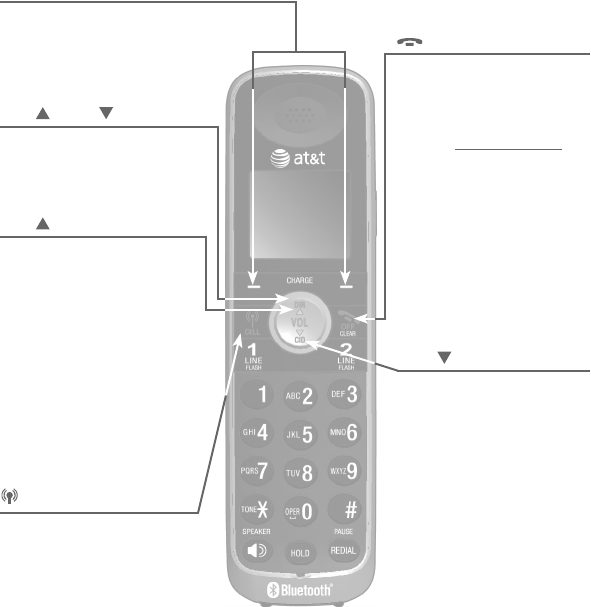
2
Getting started
Quick reference guide
CHARGE light
(blue ring around
DIR/
/VOL/ /CID)
On when the handset is
charging in the charger.
DIR/ /VOL
Press to scroll up while
in menus.
Press to increase the
volume level during a call.
Press to show directory
entries when the telephone
is not in use.
While entering names or
numbers, press to move
the cursor to the right.
VOL/
/CID
Press to scroll down while
in menus.
Press to decrease the
volume level during a call.
Press to show the
caller ID history when the
telephone is not in use.
While entering names or
numbers, press to move
the cursor to the left.
CELL
Press to make or answer a
cell call.
Flashes quickly when there
is an incoming cell call.
Flashes slowly when a cell
call is on hold.
OFF/CLEAR
While using menus, press
to cancel an operation,
back up to the previous
menu, or exit the menu
display. Press and hold to
return to idle mode.
While entering names or
numbers, press to delete a
digit or a character.
During a call, press to
hang up.
Softkeys (2)
Press to select a menu item
displayed above the key.


















