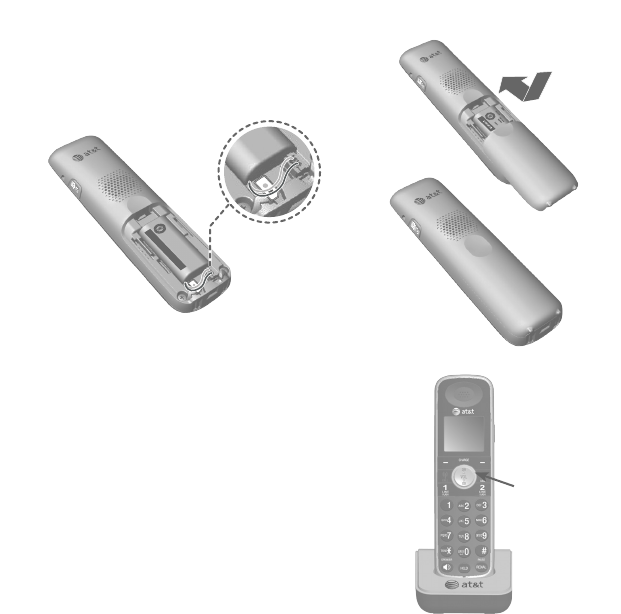
6
Getting started
Battery installation and charging
Install the battery, as shown below.
Step 3
Charge the handset by placing
it face up in the charger. The
CHARGE light is on when charging.
Step 1
Plug the battery connector
securely into the socket inside
the handset battery compartment,
matching the color-coded label.
Insert the supplied
battery with the label
THIS SIDE UP facing up,
as indicated.
Step 2
Align the cover flat
against the battery
compartment, then
slide it upwards until
it clicks into place.
CHARGE light
THIS SIDE UP / CE C
Ô
TÉ
VERS LE HAUT
Battery Pack / Bloc-piles :
BT184342/BT284342 (2.4V 400mAh Ni-MH)
W
ARNING /
A
VERTISSEMENT :
DO NOT BURN OR PUNCTURE B
A
TTERIES.
NE
P
AS INCINÉRER OU PERCER LES PILES.
Made in China / Fabriqué en chine GP0841


















