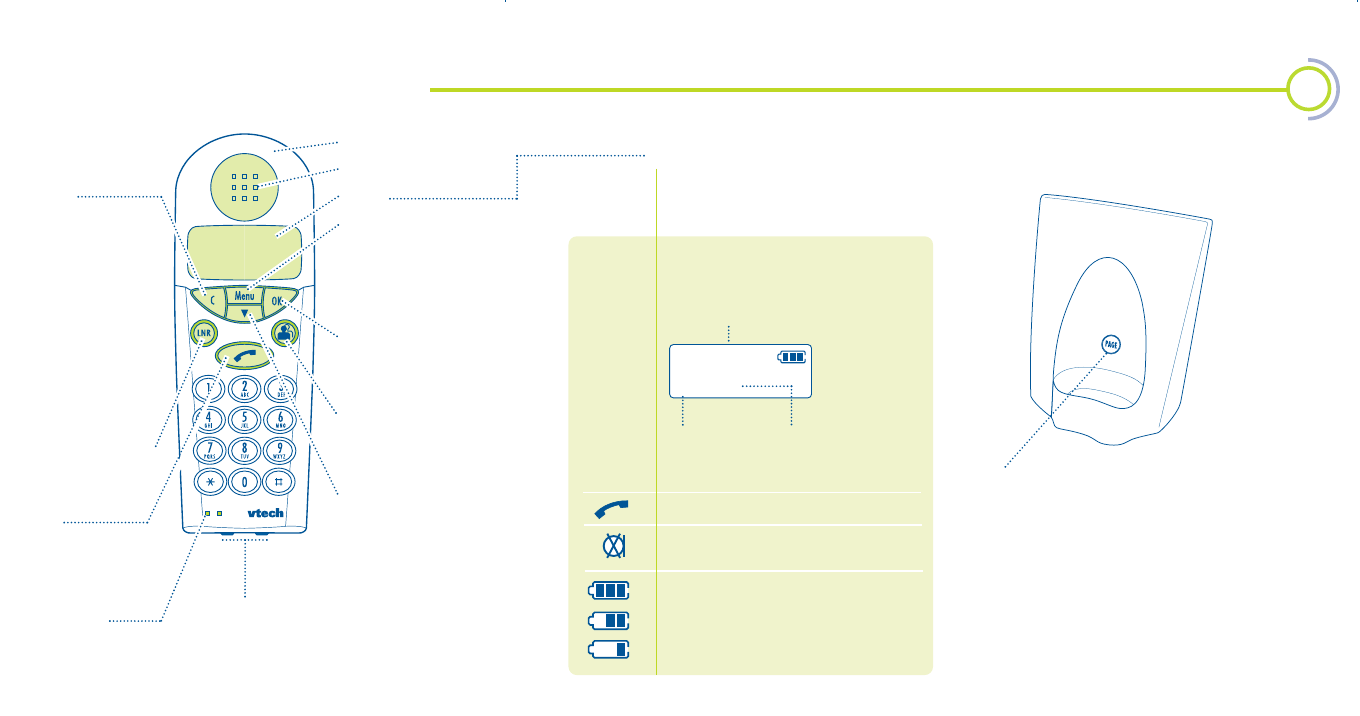
Your phone at a glance
RReemmoovvaabbllee ccoovveerr
EEaarrppiieeccee
DDiissppllaayy
MMeennuu
Lets you access the
main menu when the
phone is in standby or
other menus while
you’re using the phone.
OOKK
Press to confirm a
command or setting
you’ve changed.
FFaavvoouurriitteess
Access your favourite
numbers by pressing
this button.
SSccrroollll
Scrolls down through
menus or lists of
options.
CCaanncceell
•A short press deletes
the last digit entered.
•A long press deletes
all digits.
•If you press and hold
while you’re using a
menu, the handset
returns to standby.
•If you press this
button during a call
it will mute the
microphone so the
other person can’t
hear you.
LLaasstt NNuummbbeerr RReeddiiaall
Lets you access a
list of the last five
numbers dialled.
TTaallkk
Press to make a call,
answer a call when the
handset is not on the
base and to end a call.
MMiiccrroopphhoonnee
CChhaarrggiinngg ccoonnttaaccttss
These touch the contacts on the base
station to charge the batteries –
you must keep them clean and dry.
Display
The display gives you information
about the current status of the
handset.
Standby display. This shows the
handset is ready for use.
The handset is connected to a call.
The microphone is muted so the other
caller can’t hear you.
The battery is fully charged ...
... when it needs to be charged, one
flashing segment shows.
The base station
PPaaggee
Press this button to page all your
handsets for one minute.
This is can help you find any lost
handsets.
You also use this button to register
additional handsets.
A
1 LOUNGE
The active base station.
You can have up to four base stations, A – D.
Handset number.
You can have up
to six handsets.
Lounge is the factory setting.
You can change the name to
your own choice.
1773 • Vtech cover artwk/22.6 22/6/00 4:24 pm Page 2


















