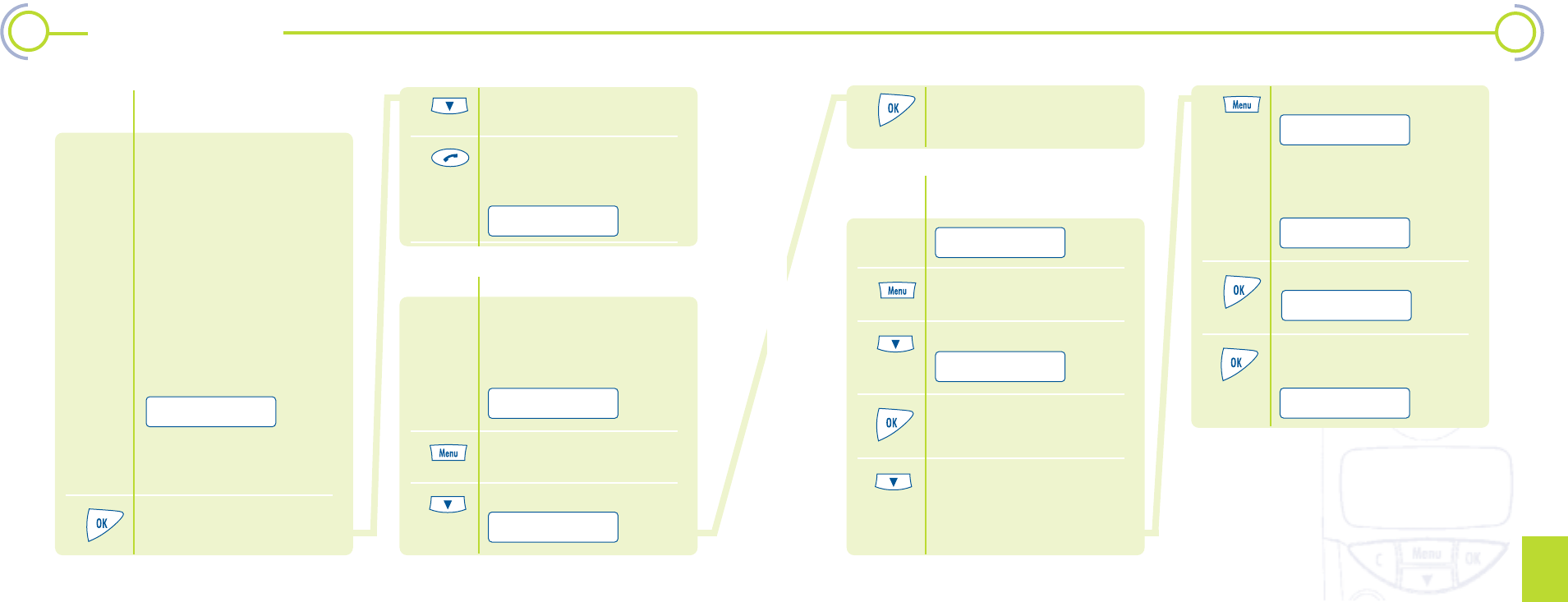
pg17
4 Press
Now you can dial, edit or delete teh
numbers.
Deleting entries from
the call log
1
2 Press
3 Press once
4 Press to choose the call log
5 Scroll through the numbers and
names to the one you want to
delete
6 Press for the delete option
Scroll down again if you want
to delete all the numbers from
the log
7 Press to delete
8 Press to confirm that you
want to delete
Calling numbers from the
call log
If you pay for caller display from
your phone company, your phone
logs the numbers of up to 10
recent unanswered calls so that
you can return them.
It won’t store numbers that
weren’t available or if the caller
withheld their number when
they called you.
If someone calls you twice or
more, only the last call is logged.
1 If there are any new calls, the
display says
It will continue to say new calls
until you have scrolled through
the full list
2 Press
3 Press to scroll through the list of
names and numbers
4 Press to dial a number or press OK
to edit the number and then press
OK again to dial
Accessing the all log
You can access the call log even
when there have been no new calls.
the call log lists the 10 mot recent
unanswered calls.
1
2 Press
3 Press once
1 LOUNGE
NEW CALLS
1 LOUNGE
CALL LOG
▼DELETE
▼CALL LOG
1234567890
▼DELETE LIST
DELETED
Basic functions
pg16
?--DELETE--?
2 Basic functions
1773 full guide/21.6br 22/6/00 4:15 pm Page 16


















