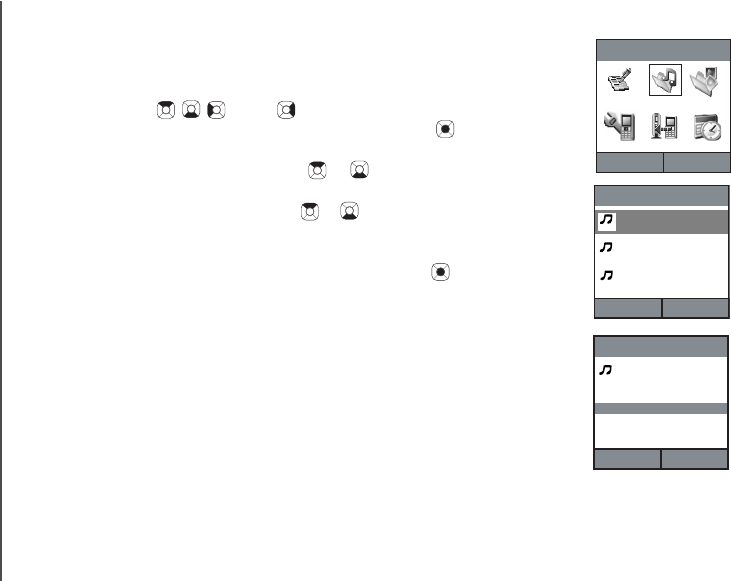
www.vtechphones.com
35
Set ring tone
Step 1: To display the telephone feature menu, press the Menu softkey on
the main idle screen.
Step 2: Press the , , and/or NavKeys to choose Ring Tones then
press the Select softkey or center NavKey/SEL/ . A list of song
les will display.
Step 3: Press the up or down NavKey or to choose a ring tone le,
then press the Options softkey.
Step 4: Press the up or down NavKey or to choose Set as Ringtone
(Home) to set the ring tone for normal calls, Set as Ringtone (VoIP)
for VoIP calls, or Set as Ringtone (Intercom) for intercom calls.
Step 5: Press the Select softkey or center NavKey/SEL/ to set the song
as your ring tone. The screen displays Ring tone is set.
Step 6: Press the Back softkey to return to previous screen.
Ring Tones
Select
Back
Ring Tones
bells
Options
Back
Mid1
lounge-living
mozart3
Mid1
Mid1
Telephone operation
Ring Tones
bells
Play
Set as Ringtone(Home)
Set as Ringtone(VoIP)
Set as Ringtone(Intercom)
Select
Back
Mid1


















