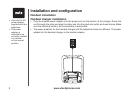www.vtechphones.com
I
Table of contents
Before you begin . . . . . . . . . . . . . . . . . . . . 1
Minimum requirements . . . . . . . . . . . . . . . . 1
Parts checklist . . . . . . . . . . . . . . . . . . . . . 2
Installation and conguration . . . . . . . . . . . . . 3
Handset installation . . . . . . . . . . . . . . . . . . 3
Handset charger installation . . . . . . . . . . . . . . 3
Install handset battery . . . . . . . . . . . . . . . . . 4
Charge handset battery . . . . . . . . . . . . . . . . 5
Telephone base installation . . . . . . . . . . . . . . 7
Getting to know the ip8300. . . . . . . . . . . . . . . 9
Telephone base layout. . . . . . . . . . . . . . . . . 9
Base status lights . . . . . . . . . . . . . . . . . . 10
Handset layout . . . . . . . . . . . . . . . . . . . . 11
Handset status icons. . . . . . . . . . . . . . . . . 12
Using the handset . . . . . . . . . . . . . . . . . . 13
Softkeys . . . . . . . . . . . . . . . . . . . . . 13
Basic navigation . . . . . . . . . . . . . . . . . 13
Entering text . . . . . . . . . . . . . . . . . . . 13
Text entry tips . . . . . . . . . . . . . . . . . . 13
Chart of characters . . . . . . . . . . . . . . . . . 14
Chart of symbols . . . . . . . . . . . . . . . . . . . 16
Congure your Yahoo! account . . . . . . . . . . . 16
Access Internet content on the handset . . . . . . 17
Create a user prole . . . . . . . . . . . . . . . . . 17
Access personalized content on the handset . . . 18
Area code setup. . . . . . . . . . . . . . . . . . . . 18
Caller ID operation . . . . . . . . . . . . . . . . . . 19
Caller ID with call waiting . . . . . . . . . . . . . . 19
Telephone operation . . . . . . . . . . . . . . . . . 20
Making calls . . . . . . . . . . . . . . . . . . . . . 20
Receiving calls . . . . . . . . . . . . . . . . . . . . 20
Ending calls . . . . . . . . . . . . . . . . . . . . . 21
Speakerphone operation. . . . . . . . . . . . . . . 21
Mute . . . . . . . . . . . . . . . . . . . . . . . . . 21
Call volume. . . . . . . . . . . . . . . . . . . . . . 21
Redial . . . . . . . . . . . . . . . . . . . . . . . . 22
Service provider voicemail. . . . . . . . . . . . . . 22
Call log . . . . . . . . . . . . . . . . . . . . . . . . 24
Make a call log entry ready to dial . . . . . . . . . . 24
Missed calls . . . . . . . . . . . . . . . . . . . . . 25
Dial a missed call entry . . . . . . . . . . . . . . . 25
Delete a missed call entry . . . . . . . . . . . . . . 26
Delete all missed call entries . . . . . . . . . . . . 26
Save a missed call entry. . . . . . . . . . . . . . . 27
Answered calls . . . . . . . . . . . . . . . . . . . . 28
Dial an answered call entry . . . . . . . . . . . . . 29
Delete an answered call entry . . . . . . . . . . . . 29
Delete all answered call entries . . . . . . . . . . . 30
Save an answered call entry. . . . . . . . . . . . . 31
Dialed calls. . . . . . . . . . . . . . . . . . . . . . 32
Dial a dialed call entry . . . . . . . . . . . . . . . . 32
Delete a dialed call entry. . . . . . . . . . . . . . . 33
Delete all dialed call entries . . . . . . . . . . . . . 33
Ring tones . . . . . . . . . . . . . . . . . . . . . . 34
Play ring tones . . . . . . . . . . . . . . . . . . . . 34
Set ring tone . . . . . . . . . . . . . . . . . . . . . 35