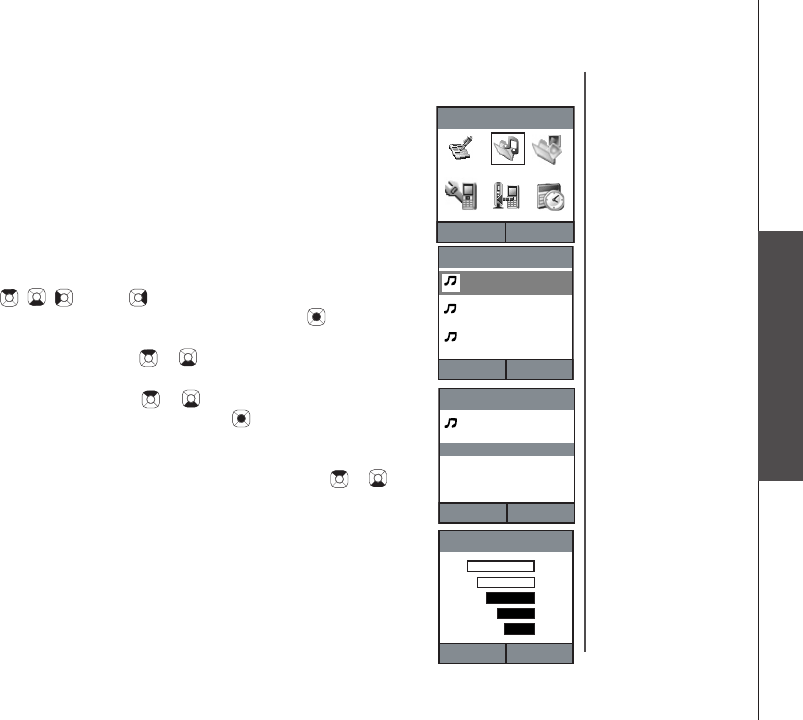
www.vtechphones.com
34
Telephone operation
Ring tones
In this menu you can listen to ring tones and set different ring tones for the
various types of incoming calls including normal (home), internal (intercom)
and VoIP calls.
Important: The VoIP calling service is not yet available.
Play ring tones
Step 1: To display the telephone feature menu, press the Menu softkey
from the idle screen.
Step 2: Press the , , and/or NavKeys to choose Ring Tones
then press the Select softkey or center NavKey/SEL/ . A list of
ring tones will be displayed.
Step 3: Press the up or down NavKey or to choose a song le, then
press the Options softkey.
Step 4: Press the up or down NavKey or to choose Play and press
the Select softkey or center NavKey/SEL/ . The selected ring
tone will play from the speaker and the volume bar will be displayed
on the screen.
Step 5: While the ring tone is playing, use the up or down NavKey or
to adjust the volume or press the Stop softkey to stop the playing
of the ring tone.
Step 6: Press the Back softkey to return to the previous screen.
Ring Tones
Select
Back
Ring Tones
bells
Options
Back
Mid1
lounge-living
mozart3
Mid1
Mid1
bells
Stop
Telephone operation
Ring Tones
bells
Play
Set as Ringtone(Home)
Set as Ringtone(VoIP)
Set as Ringtone(Intercom)
Select
Back
Mid1


















